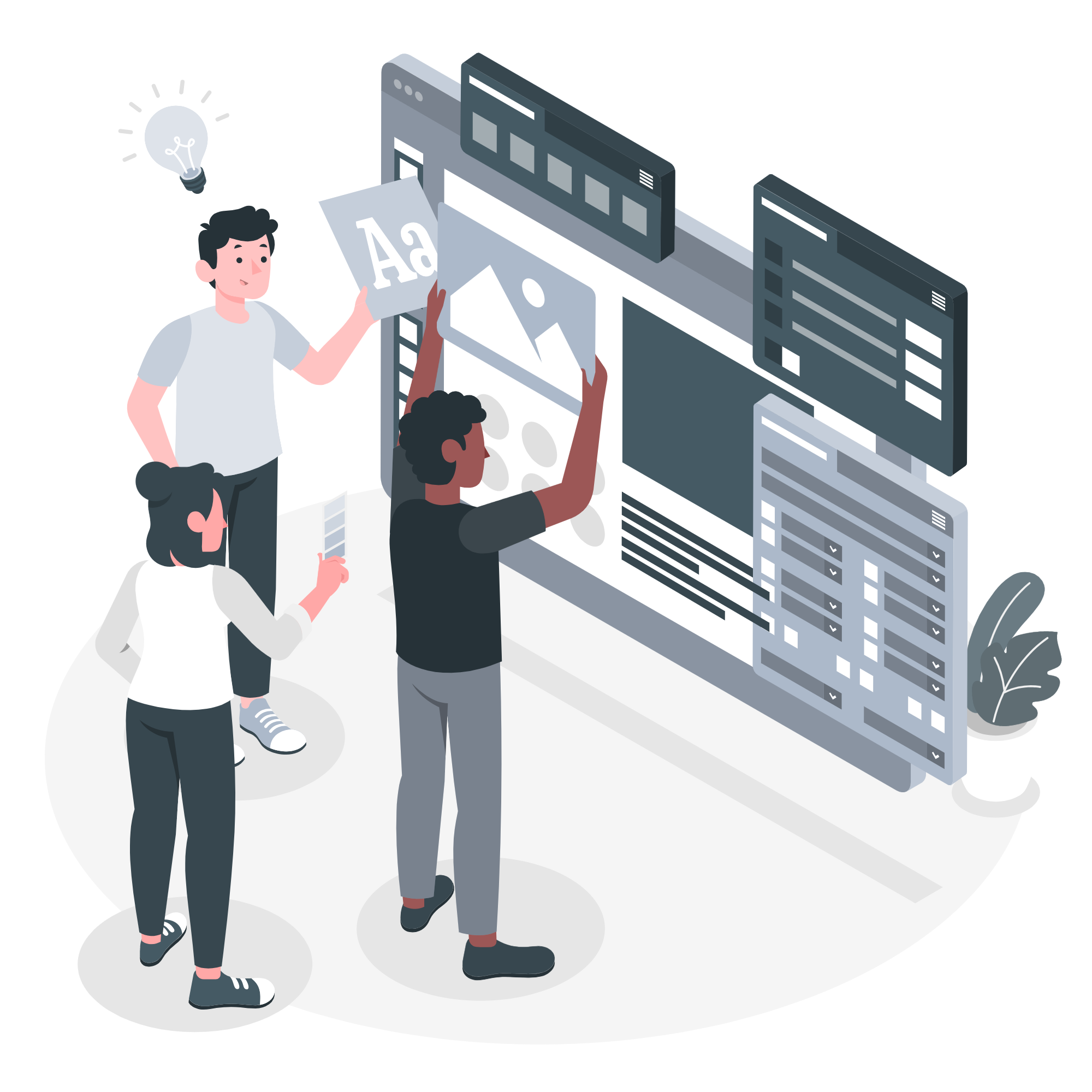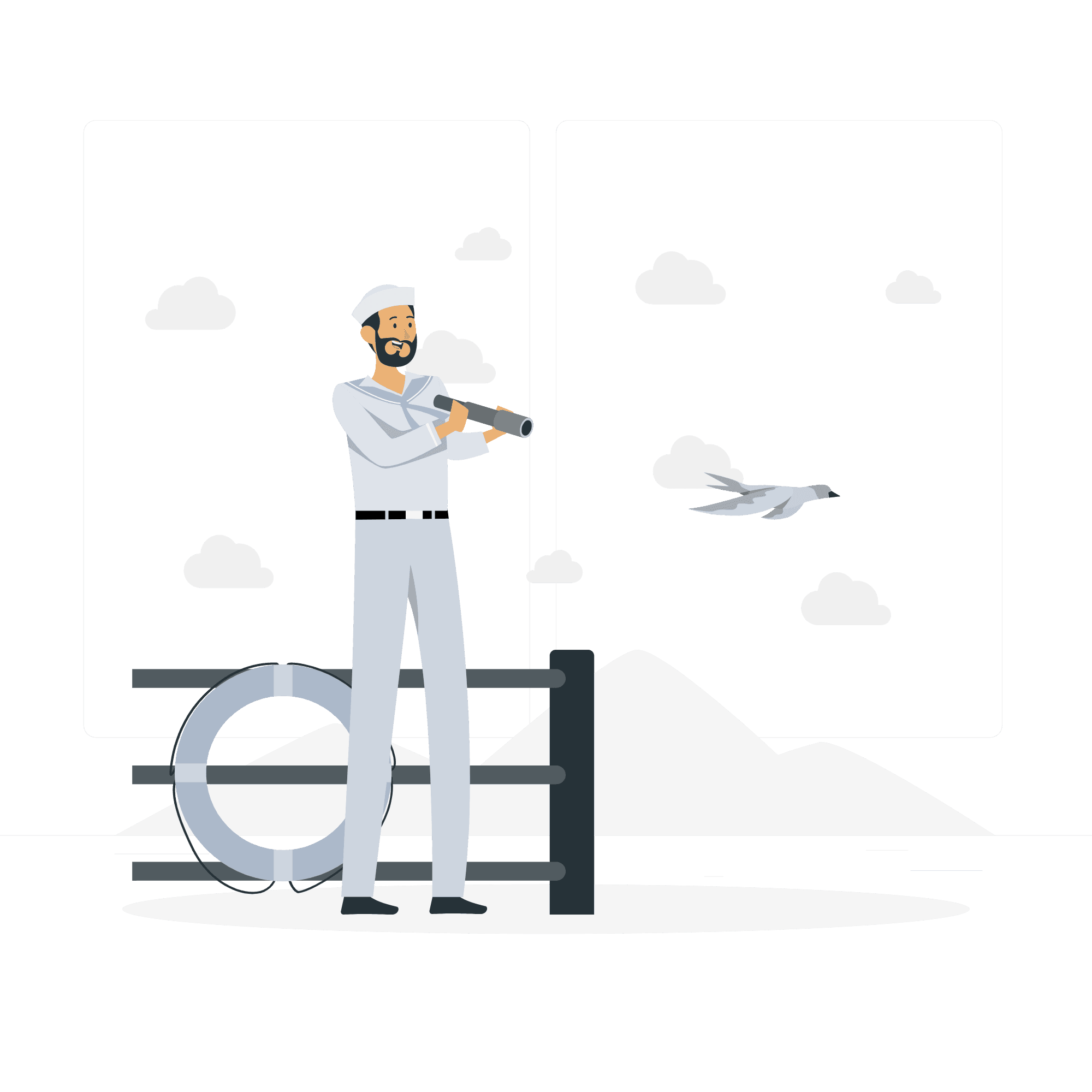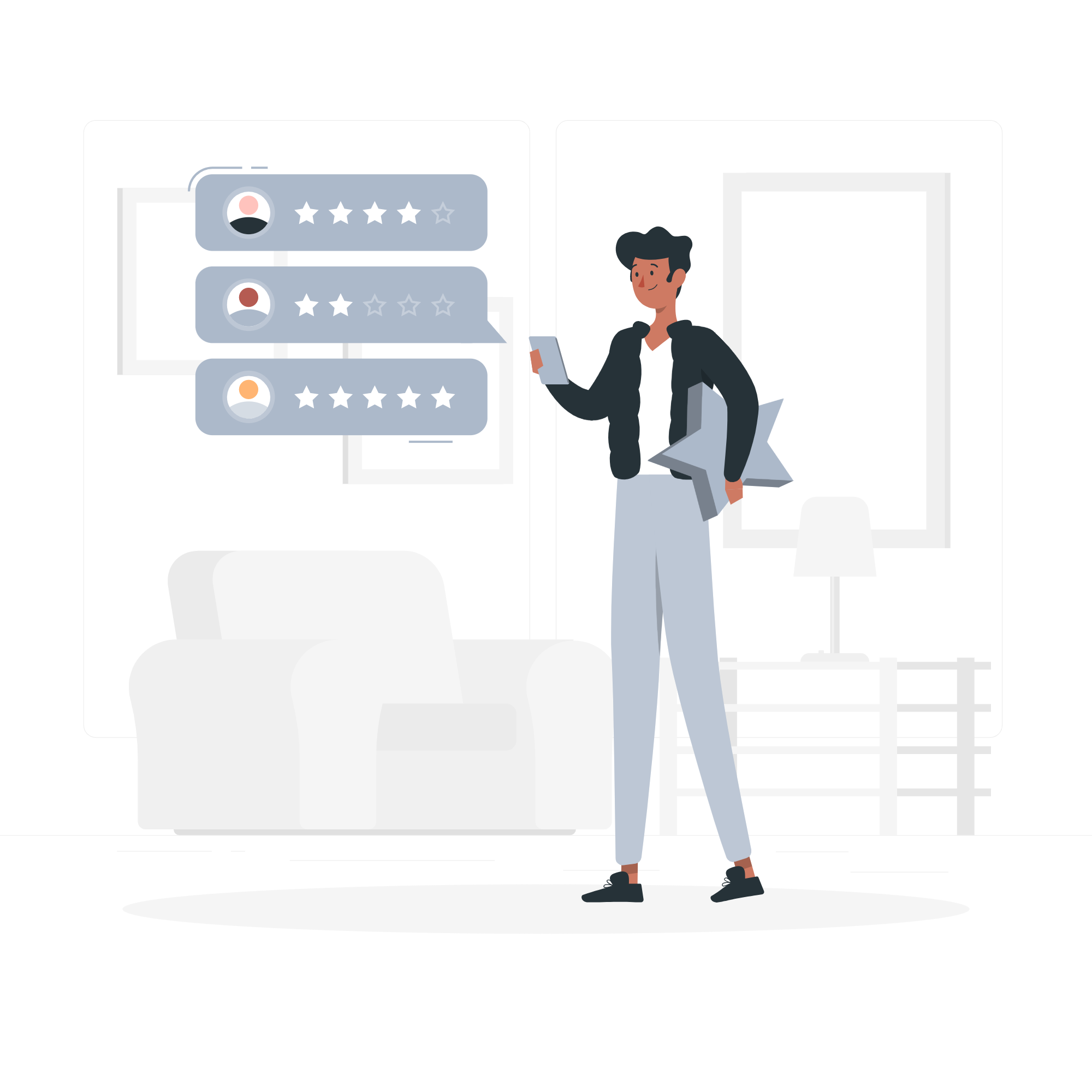Why is adapting the site for mobile users crucial?
In the digital age, having an online presence is no longer just an option - it's a necessity. The majority of internet users now access the web via their mobile devices rather than desktop computers. According to a report by Statista in 2020, almost 50.81% of the world's web traffic will come from mobile browsing. So companies looking to maximise their online reach need to adopt a mobile-first approach.
What is Mobile-First Design?
Mobile-First Design is a web design philosophy that gives priority to the mobile version of a website before the desktop version. In other words, designers start by creating a mobile version of the site, then adapt this design for other screen formats. This approach is a response to changing user browsing habits and aims to provide an optimal user experience on all devices.
SEO and Mobile-First Design
Search Engine Optimisation (SEO) is also an important consideration in mobile-first design. Google has adopted mobile-first indexing in 2019, which means that the mobile version of your website is the one that counts towards ranking in Google's search results. As a result, poor design and performance on mobile can have a negative impact on your ranking in the SERPs (search engine results pages), leading to a potential drop in your site's visibility and traffic.
How to adapt your website to mobile users
An effective website for the mobile experience combines speed, ease of use and quality content. Designers need to ensure that the site is responsive, meaning that it automatically adapts to the size of the screen on which it is being viewed, whether large or small. The interface must be intuitive, with buttons that are easy to click and text that is easy to read without having to zoom in. What's more, the content must be as rich and informative as on the desktop version.
Conclusion
In short, adopting a Mobile-First Design strategy coupled with effective SEO optimisation is essential if you are to remain competitive in today's digital landscape. This means giving in-depth thought to the user experience, performance and content of the website on mobile.
Need a website?
Ask for a free quote!
html
The evolution of mobile search and its SEO implications
Since 2017, queries from mobile devices have officially overtaken those from desktop computers, according to StatCounter. This trend reversal is forcing brands to revise their SEO strategy or risk being relegated to second place in the SERPs. Users no longer tolerate sites that require them to zoom in, scan the screen or wait in front of a blank page.  The search engines know this and are modifying their algorithms accordingly. In 2020, Google went a step further by declaring that its "mobile-first indexing" was becoming the norm for all new sites, denying visibility to platforms that do not optimise the small-screen experience. As a result, loading times, Core Web Vitals and information architecture are now just as important ranking factors as editorial quality. It is now mobile ergonomics that sets the bar, and the desktop has to comply, not the other way round.
The search engines know this and are modifying their algorithms accordingly. In 2020, Google went a step further by declaring that its "mobile-first indexing" was becoming the norm for all new sites, denying visibility to platforms that do not optimise the small-screen experience. As a result, loading times, Core Web Vitals and information architecture are now just as important ranking factors as editorial quality. It is now mobile ergonomics that sets the bar, and the desktop has to comply, not the other way round.
Understanding Google's Mobile-First indexation
Mobile-first indexing means that Google's crawler primarily crawls the mobile version of a site to determine its overall ranking. In practical terms, if your desktop version is flawless but the mobile version lacks content or SEO attributes (title tags, meta description, structured data), your pages risk being almost completely invisible. The principle is simple: Googlebot-Mobile visits your domain, downloads the HTML rendered by a mobile user-agent, measures speed, assesses readability and checks that the m. and www versions match. A striking example is the magazine "The Village Voice" which, in 2019, lost more than 30 % of organic traffic after launching a redesign separating full content (desktop) and extracts (mobile). It had to revert to a responsive architecture and unique content to recover half of the lost visibility.
Case study: the shift to online press
The majority of US media pure-players - from the New York Times to BuzzFeed - underwent a painful transition when they realised that 70 % of their readers arrived via a smartphone. In 2018, some of them were still maintaining "m.domain.com" versions with no Article schemas, while others were still offering "m.domain.com" versions with no Article schemas. AMP or alt attributes on images. The result: search traffic attrition, a drop in new registrations and an explosion in the bounce rate. The first to react, like the Washington Post , adopted a 100 % responsive design, removed the redirect to the mobile sub-domain and integrated the same semantic markup on all screen widths. The newspaper has published feedback showing a 23 % increase in page views per mobile session and a 34 % increase in the speed of exploration by Googlebot, indicators correlated with improved positions on competitive queries ("US politics breaking news , " midterm elections results , etc.).
AMP or alt attributes on images. The result: search traffic attrition, a drop in new registrations and an explosion in the bounce rate. The first to react, like the Washington Post , adopted a 100 % responsive design, removed the redirect to the mobile sub-domain and integrated the same semantic markup on all screen widths. The newspaper has published feedback showing a 23 % increase in page views per mobile session and a 34 % increase in the speed of exploration by Googlebot, indicators correlated with improved positions on competitive queries ("US politics breaking news , " midterm elections results , etc.).
Prioritising essential content for mobile
The content prioritisation phase is crucial: on a 360 px wide screen, every pixel counts. Critical elements - headline, caption, key visual, call-to-action - must appear "above the fold". To decide what is essential, you can use the user path analysis in Google Analytics 4: identify mobile browsing sequences, then prioritise delivery of what triggers conversion. For example, the "Marmiton" recipe site removed a high banner that was considered essential on the desktop after observing an 18 % drop in scroll depth on mobile. The result: the average time spent on the page increased by 27 % and AdSense impressions did not fall thanks to better visibility in the middle of the article. The exercise consists less in removing than in reorganising: an accordion-style FAQ, a horizontal scroll carousel rather than a 3×3 grid, a product filter reduced to the two main criteria, etc.
Example: the Wikipedia experiment
For a long time, Wikipedia maintained an identical presentation between desktop and mobile, with the table of contents in the form of links at the top of the page. In 2022, the foundation reviewed the place of the table of contents for the 2 billion monthly mobile users. It transformed it into a collapsible sidebar, accessible via a persistent icon: the user opens the side menu, consults the sections, then returns to reading without losing the thread. This simple change reduced back events by 15 % on articles of over 10,000 words and improved mobile retention - a positive signal for ranking on long-tail keywords such as "battle of Gettysburg details". The lesson: prioritising does not mean abbreviating, but offering non-intrusive access to enriched content.
Performance and Core Web Vitals in a mobile context
Google measures quality of experience using three main indicators: LCP (Largest Contentful Paint), FID (First Input Delay) and CLS (Cumulative Layout Shift). The recommended thresholds (< 2,5 s, < 100 ms, < 0.1) are harder to achieve on mobile because of less powerful processors, fluctuating 4G connections and memory demands (background apps). Minification, pre-loading, CSS purging, Brotli compression, HTTP/2, multi-region CDN: every byte counts. A WebPageTest test on a Nexus 5X in simulated 3G shows that a non-lazy-loaded image carousel can increase the LCP from 1.9 s to 4.6 s. From an SEO point of view, the impact is direct: Search Console now displays a "Poorly rated pages" report linked to Core Web Vitals, and any page rated "Poor" will see its exploration frequency fall, and therefore its potential SEO costs drop.
CNN.com's journey to an LCP of less than 2.5 s
In 2021, CNN.com had a median LCP of 3.8s on mobile, mainly due to autoplay video and a complex ad-stack. The team implemented three key actions: deporting the video player to lazy load after interaction, replacing hero GIFs with static WebP, and using the worker service to cache fonts. LCP has been reduced to 2.3 s, FID to 68 ms. The increase in organic page views (+12 % in six months) confirms that performance and SEO are converging. Interestingly, the reduction in CPU time has also reduced user battery consumption, an aspect that is often overlooked but that is conducive to engagement.
Mobile information architecture: navigation, menus and micro-interactions
The mobile paradigm is not just a question of screen size: it requires a rethink of the depth of tree structures. A four-level structure may be sufficient on the desktop, thanks to the mega-menu. On mobile, each additional level requires three tap-events and therefore potential abandonment. The design guidelines suggest either a hamburger menu or a tab bar. The former is economical in use but hides the extent of the site, while the latter shows the essentials at all times but is often limited to five entries. The important thing is to measure, via Matomo or Firebase Analytics, the ratio of navigation-in-category to search-in-site. If 70 % of mobile sessions go through the internal search bar (as is the case with e-commerce sites such as Zalando), the hierarchy can be simplified and geared towards the search engine. Another critical micro-interaction is the highlighted state after a tap, which is often omitted. Visual feedback is a criterion taken into account by Google in the FID (delay to first input); a JavaScript script that blocks this feedback can penalise the site.
Hamburger menus vs tab bars: feedback from LinkedIn
LinkedIn has migrated, in 2019, from a hamburger to a fixed tab bar for five key functions (Home, My Network, Post, Notifications, Jobs). On Android, daily retention has increased by 8 %. The icing on the cake: less click depth has reduced the 404 error rate (because obsolete paths have been removed), improving XML sitemap consistency and indexing coverage. This type of UI decision can therefore have a positive boomerang effect on overall SEO health.
Media optimisation: images, videos and modern formats
Images weigh on average 70 % of the weight of a mobile page. Switching from JPEG to WebP or AVIF reduces the size by 30 to 50 % without any visible loss. Native lazy loading () introduced by Chrome 76 is now supported by the majority of mobile browsers; all you need is an attribute to prevent off-screen loading. On the video side, adaptive streaming (HLS, DASH) and AV1 compression are becoming standard, but watch out for the
WebP, AVIF and lazy loading: measurable gains for a hotel website
The Accor group tested the conversion of its room photos to WebP and the addition of lazy loading on accor.com. On a sample of 500 URLs, the average size fell from 1.9 MB to 1.1 MB. The mobile LCP dropped from 3.2 s to 1.8 s, the organic CTR on local queries ("hotel Paris Opéra , " hotel Rome Termini ) climbed by 17 % because the snippet gained the "Page Fast" mention in Chrome. What's more, the bandwidth saved made it possible to serve 12 % extra sessions during peak periods without upgrading the infrastructure.
Mobile accessibility and SEO
Accessibility (WCAG 2.1) influences user behaviour and therefore the experience signals used by search engines. Contrasting text, form fields with labels, tactile zones measuring 48 × 48 px: each of these criteria helps to reduce the time it takes to complete a task and prevent pogo-sticks (fast back and forth between results and pages). On mobile devices, accessibility problems are magnified (font size too small, buttons too tight). Google associates a high pogo-stick rate with unsatisfactory content. In 2022, the "Helpful Content" algorithm will take greater account of the real interactions resulting from the Chrome UX Report. An example: an Italian train booking site, although fast, saw 48 % of mobile users leave the purchase page before validation because of a date selector that was not VoiceOver compatible. After correction, the mobile conversion rate jumped by 21 % and the page gained four positions on "treni Milano Roma .
Colour, contrast and social SEO
Insufficient contrast (ratio < 4.5:1) can prevent content shared on social networks from being read. However, Facebook and Twitter include an internal mobile browser, sometimes with forced zoom. If the user leaves the page too quickly, the platform may deem the content of little interest and reduce the organic reach of shares, depriving the site of a lever of social signals likely to increase SEO popularity. Tests carried out by Buffer show that links to pages with sufficient audit contrast retain 14 % of additional reading time, improving the probability of re-shares.
Structured data and enriched results on mobile phones
Rich Results occupy more than 50 % of the visible surface "above the fold" on a 6.1" smartphone. FAQ, How-To, Recipe, Product: each type of extract is an opportunity to gain visibility. Warning: a JSON-LD code placed in the
may delay Google's analysis; prefer to insert it in the via an asynchronous script. The data must reflect the mobile reality: there is no point in declaring availability in-store ("InStoreOnly") if the mobile page does not offer a store locator. The guidelines specify that consistency between visible content and markup is verified by automation and Quality Raters. In 2021, Home Depot lost review stars on mobile because the aggregated score was in a tab that was not loaded by default. The fix consisted of pre-rendering the Reviews tab at page entry, while retaining the lazy for individual reviews, thus restoring the rich snippet.FAQ, How-To and carousels: study of a DIY publisher
The French site ManoMano has quadrupled the organic mobile traffic on its "work advice" pages thanks to the addition of FAQ and How-To markup. Each article included a step-by-step summary, accompanied by images compressed to WebP 800 px. In Search Console, the "Improvements" tab reported FAQ impressions rising from 40K to 180K in two months. The presence in position zero doubled the CTR (from 3 % to 6.2 %). Interestingly, the How-To was only displayed on mobile, as Google restricts this rich result to small screens for certain languages. Hence the need to test in the mobile preview simulator.
Mobile user experience, conversion rates and SEO
SEO is not an end in itself; conversion is. On mobile, every second of latency reduces the probability of purchase by 7 % according to Akamai. Amazon has demonstrated this: +100 ms delay = -1 % in turnover. Satisfaction signals (long click, low bounce rate, conversions) feed the RankBrain algorithm. A smooth buying tunnel therefore indirectly influences ranking. Best practice: one-click payment (Apple Pay, Google Pay), pre-filled fields, automatically applied promo code, clear summary. The fashion site ASOS tested an express payment widget: on mobile, conversions increased by 13 % and the average time to purchase fell by 40 %. Less well known: this reduction in dwell time did not penalise SEO, as the search engine distinguishes between a frustrated bounce and a rapid conversion (via Chrome instrumentation).
The Amazon case and the notion of "hygiene factors
Amazon has reduced the weight of the mobile product sheet by removing the default video autoplay and delaying the loading of reviews. Paradoxically, the number of reviews read increased thanks to the faster appearance of the "See all reviews" link. The improvement boosted positive interaction signals (click rate on variations, addition to basket) without altering the average rating. The concept of "hygiene factors" describes those optimisations that are invisible to users but crucial to their implicit expectations: speed, clarity, consistency. These are precisely the factors that Google is trying to model.
Progressive Web Apps: bridging the gap between native apps and the mobile web
A PWA combines manifest.json, service worker and HTTPS to offer offline, push notifications and home screen installation. SEO friendly: everything remains indexable. Starbucks launched its PWA in 2018, reducing the size of the bundle from 148 MB (native app) to 233 KB. As a result, the number of orders placed via mobile has doubled, especially in emerging markets with low bandwidth. Google has given the PWA the same treatment when it comes to indexing. Technical point: make sure you pre-render critical pages (prerender), otherwise the first hit via an organic link may suffer from an unnecessary delay linked to the worker cold start service.
Starbucks PWA: measured SEO impact
In Search Console, the indexing coverage of starbucks.com rose from 71 K to 180 K valid URLs after going online, simply because each screen (menu, personalisation, payment) now has a unique canonical, whereas the native app only had a deep-link. These pages are positioned on local long-tail queries ("café latte near me", "flat white 200 calories"), generating unlikely additional traffic via App Store or Google Play.
Measure and iterate: mobile/SEO audit tools
Lighthouse, PageSpeed Insights, Search Console, Chrome UX Report, WebPageTest Mobile: each tool offers a different angle. The trick is to integrate an automated test into the CI/CD. For example, GitHub Actions can launch a Lighthouse audit on each pull request and block a merge if the mobile performance score < 85. For field collection, BigQuery + CrUX lens can be used to correlate LCP with geography or device. An e-commerce company discovered that its FID scores were falling only on Samsung A50 (Mali-G72 GPU) because of intensive CSS animations. Finally, don't forget the server logs: a sudden drop in the Googlebot-Smartphone / Googlebot-Desktop ratio indicates a mobile accessibility problem even before Search Console issues an alert.
Lighthouse, Search Console and field data: feedback from a SaaS start-up
The Notion platform has integrated a Data Studio dashboard linking CrUX and Amplitude. It has established an internal SLA: 75 % of mobile sessions must reach LCP < 2 s. Each regression triggers a war room, involving SEO, dev, product. Since implementation, the mobile bounce rate has fallen by 10 % and Notion has gained positions on "online note taking" and "project management template".
Mobile internationalisation, multilingual SEO and performance
Adapting a mobile site to several markets requires consistent hreflang tags and translated pages that are truly accessible. Lazy translation, which loads a script to replace the text on the fly, can delay indexing and create pages devoid of content when Googlebot passes over them. Prefer server-side rendering or static export (Next.js i18n). In terms of performance, concatenating JS files by market avoids duplication. Spotify halved its mobile TTI by isolating the Korean and Japanese bundles. Be wary of fonts too: a 180 Kb TTF file for the Cyrillic alphabet can kill the performance budget of a 300 Kb page. Use font-display: swap and subset fonts.
The future of mobile-first: AI, voice search and augmented reality
Mobile search is evolving: 27 % of internet users use voice search (Google Voice, Siri) on a daily basis. Conversational queries ("Where can I buy white trainers near me?") trigger the Local Pack and Zero-Click Answers. A mobile-optimised site must integrate local data (schema Place), open its endpoints to the Google Business Profile API and offer AMP Story or Web Stories pages that appear in the Discovery carousel. Another horizon is augmented reality via WebXR; IKEA Place already allows you to position a sofa in your living room from a mobile browser. 3D models (glTF, USDZ) must load in less than 2 seconds to retain the user and send positive UX signals. Finally, generative AI (e.g. Google SGE) synthesises the results; having a clean markup and optimised images increases the probability of being cited by the AI, even without a click, reinforcing brand authority.
Operational checklist for adapting an existing site
Quick wins vs structural projects
Quick wins :
- Activate <img loading="lazy"> and WebP ;
- Implement the viewport meta tags in one sprint: width=device-width, initial-scale=1 ;
- Deactivate full-screen interstitials (which do not comply with Google's "Intrusive Interstitials" criteria).
Heavy construction :
- Responsive redesign ;
- Edge server + multi-region CDN ;
- JS re-architecture (migration to module federation, tree-shaking).
Final checklist :
1. Auditing Core Web Vitals mobile ;
2. Check mobile/desktop content parity ;
3. Check the internal mesh at < 3 clicks ;
4. Test 320 px screen compatibility in BrowserStack ;
5. Scrape the logs on user-agent googlebot-smartphone ;
6. Validate structured data using the Rich Results Test tool;
7. Activate Brotli compression and TLS 1.3 ;
8. Deploy a robots.txt file authorising pre-rendering;
9. Document the flows in a Dev/SEO playbook.
Strategic conclusion: aligning product, marketing and technology
Adapting your site for mobile users is not something that can be done in isolation by the SEO department; it's a strategic alignment. Marketing decision-makers need to understand that brand awareness is now a matter of microseconds. Product teams need to integrate SEO constraints right from the backlog (design tokens, weight limits, automatically generated alt text). Finally, developers need to solidify the stack (SSR, PWA, CDN) in order to absorb the increased load and ensure a lasting experience. The mobile-first culture will ultimately involve ongoing governance: monitoring metrics, experimenting, correcting. The gains are measured in terms of organic visibility, customer satisfaction and revenue. At a time when search engines are increasingly integrating user experience into their formulas, the boundaries between design, performance and SEO are disappearing. Investing in mobile-first today means securing your place on tomorrow's web.