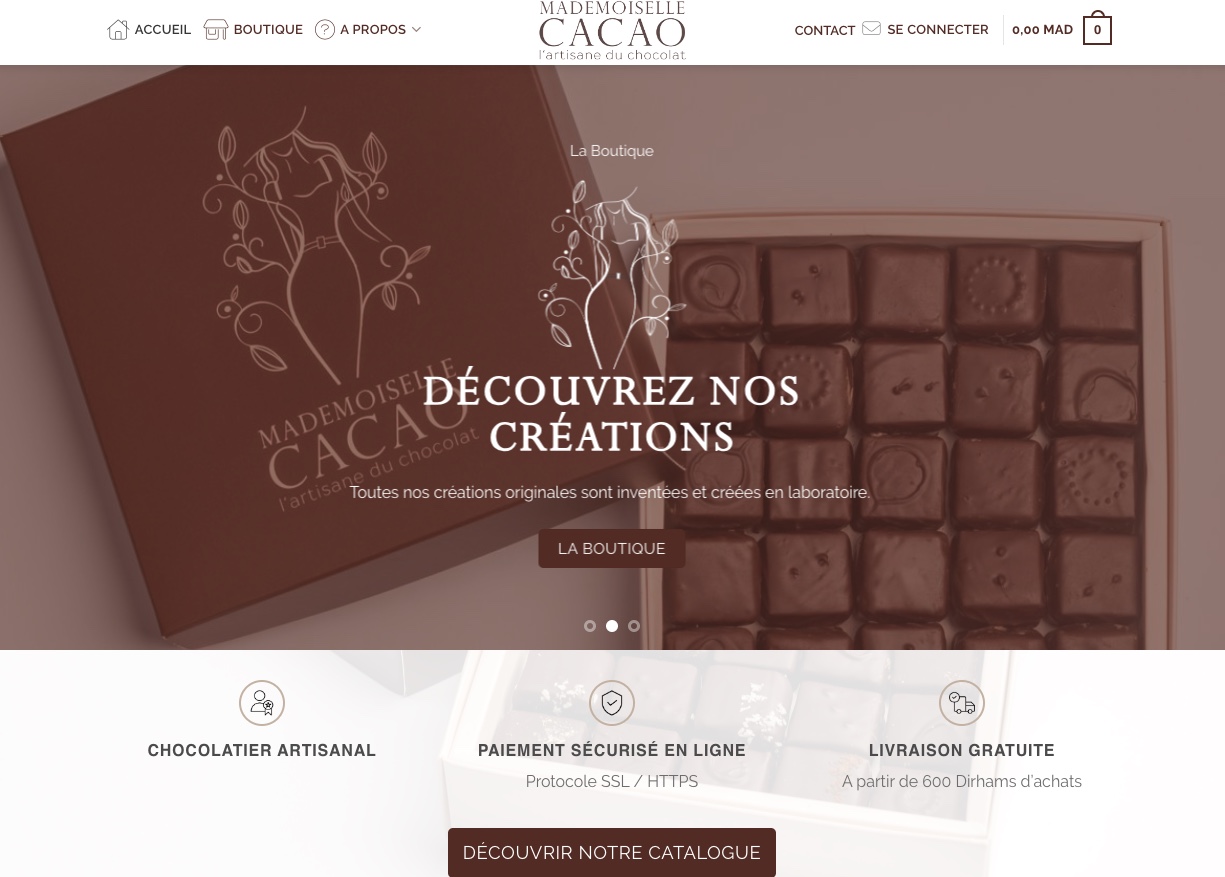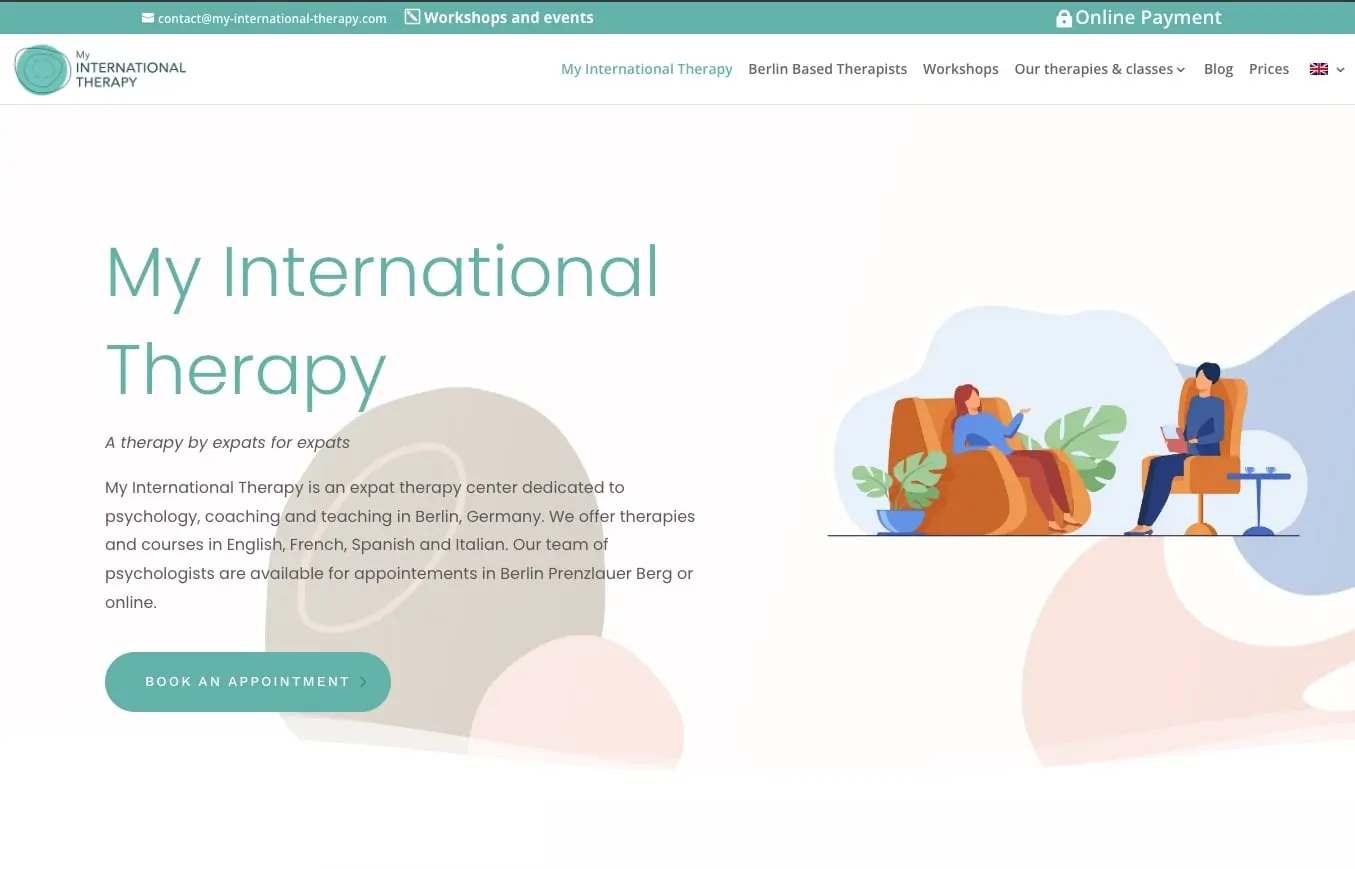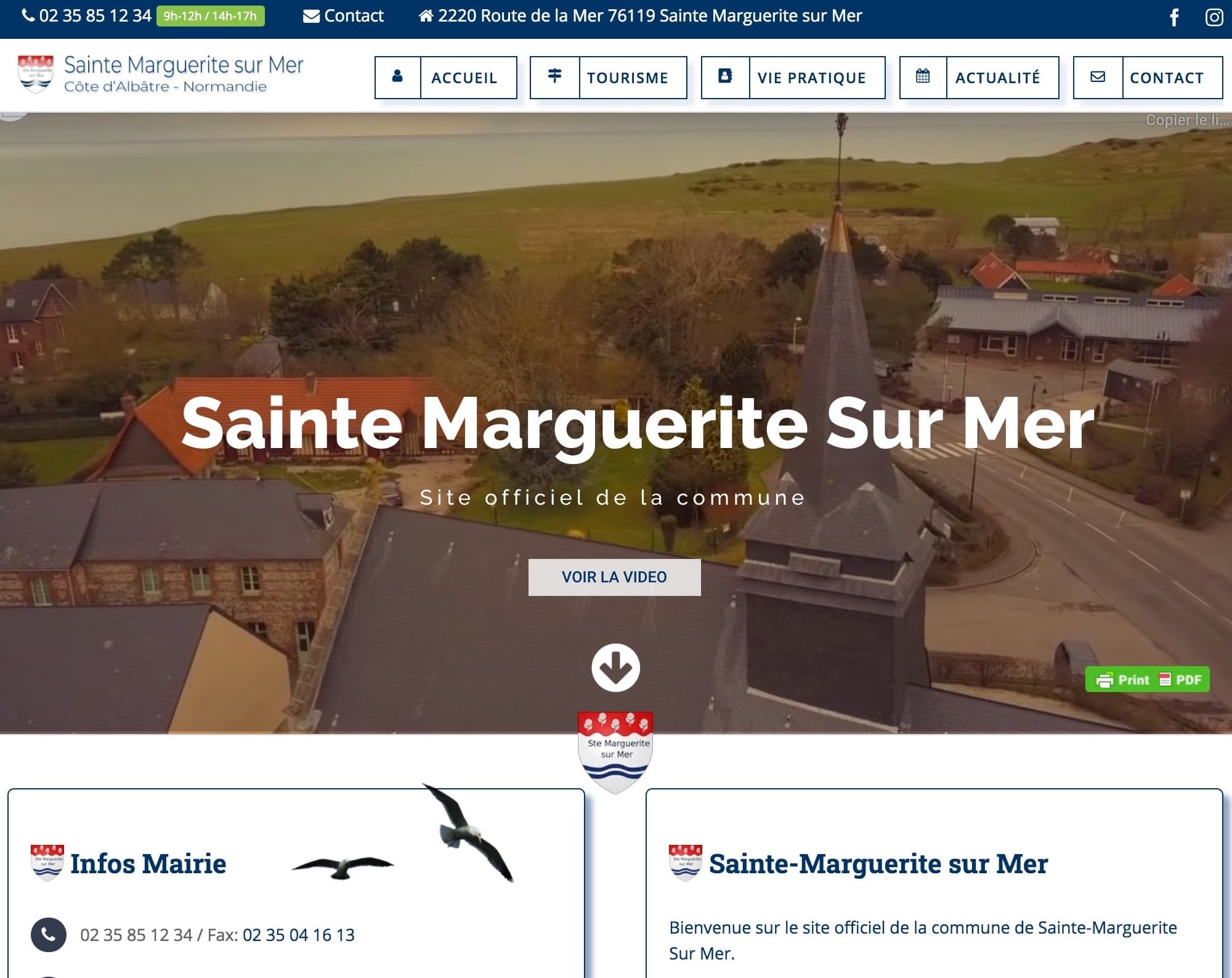LinkedIn banner: what should you put on your profile?
What is a LinkedIn banner? What are the advantages of having a LinkedIn banner? What are the tips for creating the perfect LinkedIn banner? What are the steps for adding a banner to your LinkedIn profile? From tips to key points, let's take a look at everything you need to know about creating a LinkedIn banner.
If the LinkedIn profile photo is important, the LinkedIn banner is just as important. Although it is often forgotten or even neglected, it is nevertheless extremely useful for any person or company wishing to stand out among the 23 million active users per month. When it's well thought out, this LinkedIn background photo guarantees a number of non-negligible advantages.
To find out everything you need to know about creating a LinkedIn banner, click here!
What is a LinkedIn banner?
A LinkedIn banner, also known as a LinkedIn cover photo, is the section that appears next to your profile photo. It's one of the first things people see when they look at your profile. That's why it needs to be perfect.
LinkedIn uses a basic banner: a grey image with lines. The problem is that it is uninteresting and is the same for all profiles.
It is advisable to opt for a banner that highlights your values and skills with a beautiful design and text that speaks to your target audience.
Why have a LinkedIn banner for a job search?
A banner plays a major role in the success of a profile on LinkedIn. Just like the logo design for companiesThe creation of a LinkedIn banner offers a number of advantages that are much appreciated by job-seekers and companies wishing to develop their online communications. It is therefore an important element of a LinkedIn profile.
Adding a LinkedIn banner will :
- Making your profile more attractive
- Find out more about your field of activity
- Helping you showcase your skills
- Give your profile some credibility
- Make people want to find out more about you
- Encourage people to contact you
- Improve your ranking on LinkedIn
These advantages clearly show that a LinkedIn banner helps to increase your chances of finding a job or strengthening your presence on this famous social network.
How do you create the perfect LinkedIn banner?
 A perfect LinkedIn banner or LinkedIn cover image should be clean and simple, with a high-quality design. It is advisable not to overload it with too much text, as other sections are devoted to descriptions. Please respect the conditions set by LinkedIn:
A perfect LinkedIn banner or LinkedIn cover image should be clean and simple, with a high-quality design. It is advisable not to overload it with too much text, as other sections are devoted to descriptions. Please respect the conditions set by LinkedIn:
- The image size must be 1584 x 396 pixels.
- It must not exceed 8 MB in size.
- The format can be png, gif or jpeg.
Remember to choose a banner that reflects your business and your target audience. For a marketing banner, it is recommended that it is simple, uncluttered and effective, so as to clearly express the promise you are making. Don't put up photos of your pets unless you're a vet. Please use more professional images.
For create a banner It couldn't be easier to create a LinkedIn website using the Adobe Express design tool. Simple to use, you can create a professional-looking banner in just a few minutes. There are thousands of templates to choose from. Get inspired by the ideas and add your own style with photos, icons, logos and fonts.
How do I add a banner to my LinkedIn profile?
Adding a LinkedIn banner can be done in just a few steps, both in the browser and via the LinkedIn application.
Step 1: Connect to LinkedIn
Connect to LinkedIn with your account details.
Step 2: go to the profile home page
Click on the icon (a camera) that appears at the top right of your banner.
Step 3: click on Edit profile background
You can now import the design you have created into Adobe express. Click on open to start the download.
Step 4: make sure you have the right layout
Once the visual has been downloaded, you can adjust it and position it correctly to avoid giving the impression of sloppy work.
Step 5: Click on save
Don't forget to click save to confirm the addition of the banner.
We support your web project from A to Z
France Web-Design can help you with all aspects of your SME's online communications
Specific advice
100% Secure
High visibility
Testimonials
Discover the site: Ste Marguerite sur Mer Town Hall – created with France Web-Design
Discover his website: French psychologist in Berlin – created with France Web-Design
Discover its website: Fuji lifts – created with France Web-Design
Our latest web creations
Discover our latest web creations for
SMEs, self-employed & tradesmen
Chocolatier
Creation of a website for an artisan chocolate maker in Morocco
International Therapy Centre
Creation of a website for an international therapy centre
Accountant
Creation of a website for a chartered accountant in Strasbourg - Eastern France
Psychologist
Website redesign for a freelance psychologist
Dentist
Creation of a website for a dental practice
Town Hall
Redesign of the website for a town hall in Normandy. Video, photo and live webcam creation
Installer
Design and implementation of a kitchen installer's website. Integration of the client's logo
Real Estate Agency
Saint Denis Immobilier called on us to redesign their website, which included a number of technical requirements
Importer
Development of the FUJI ascenseurs website: importer in Annecy