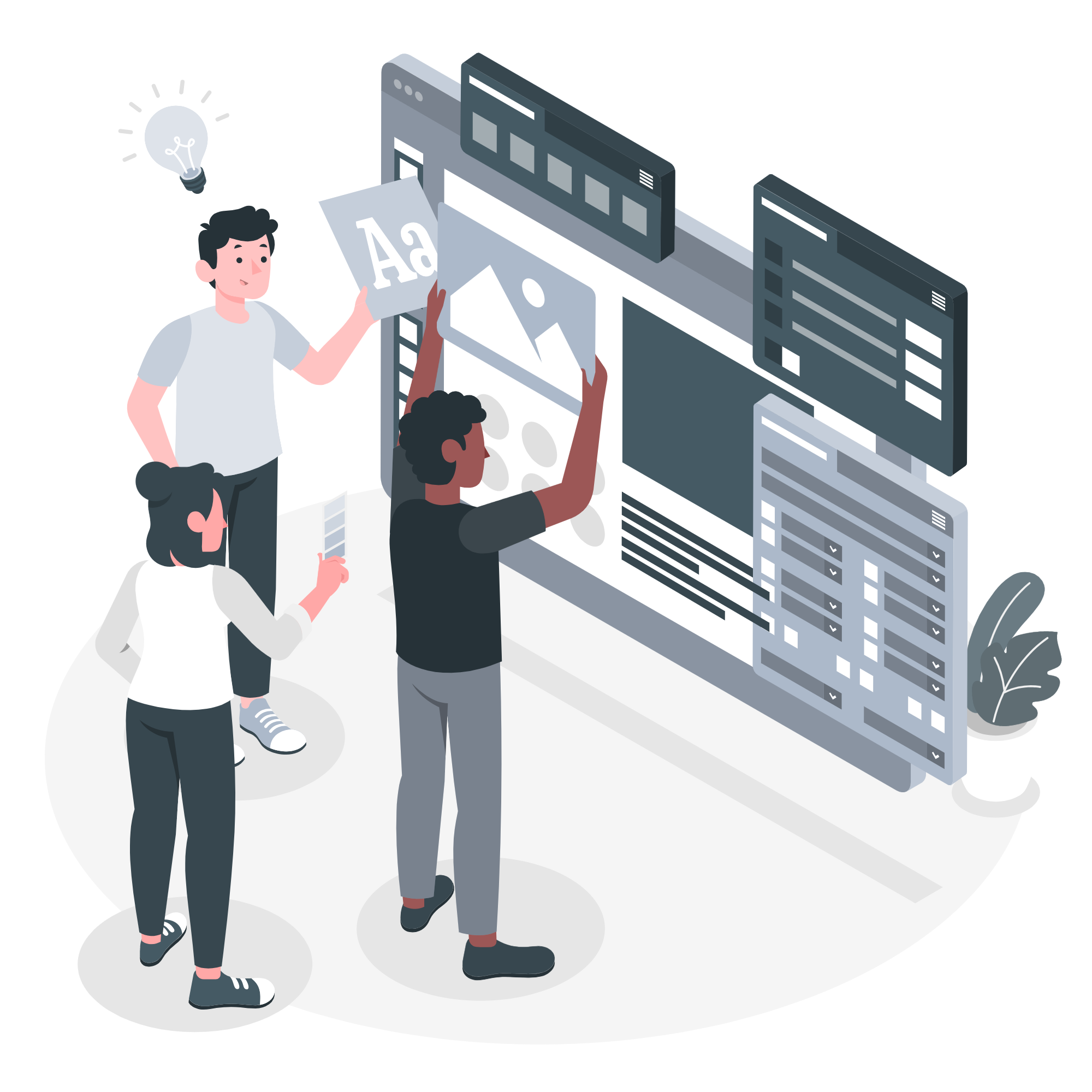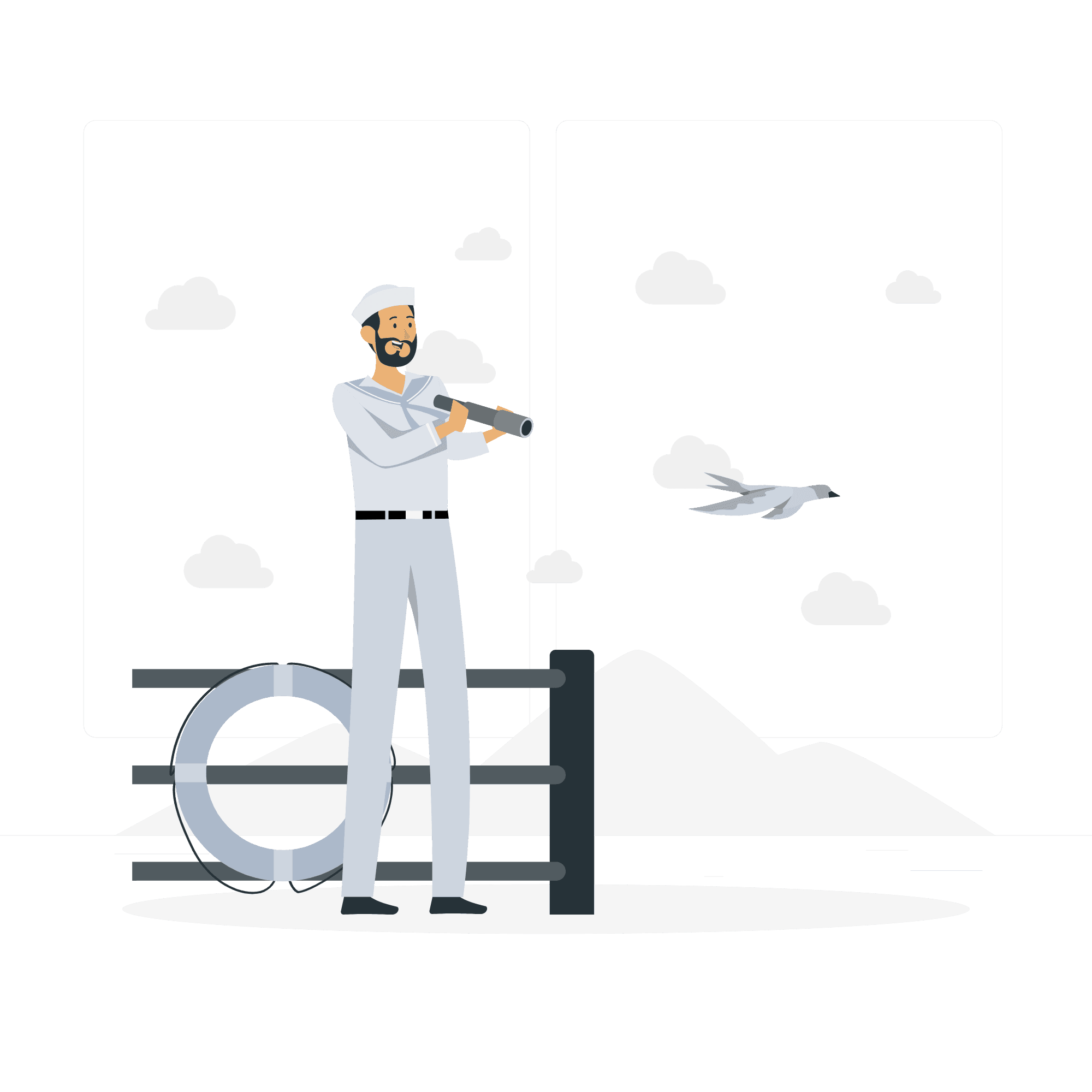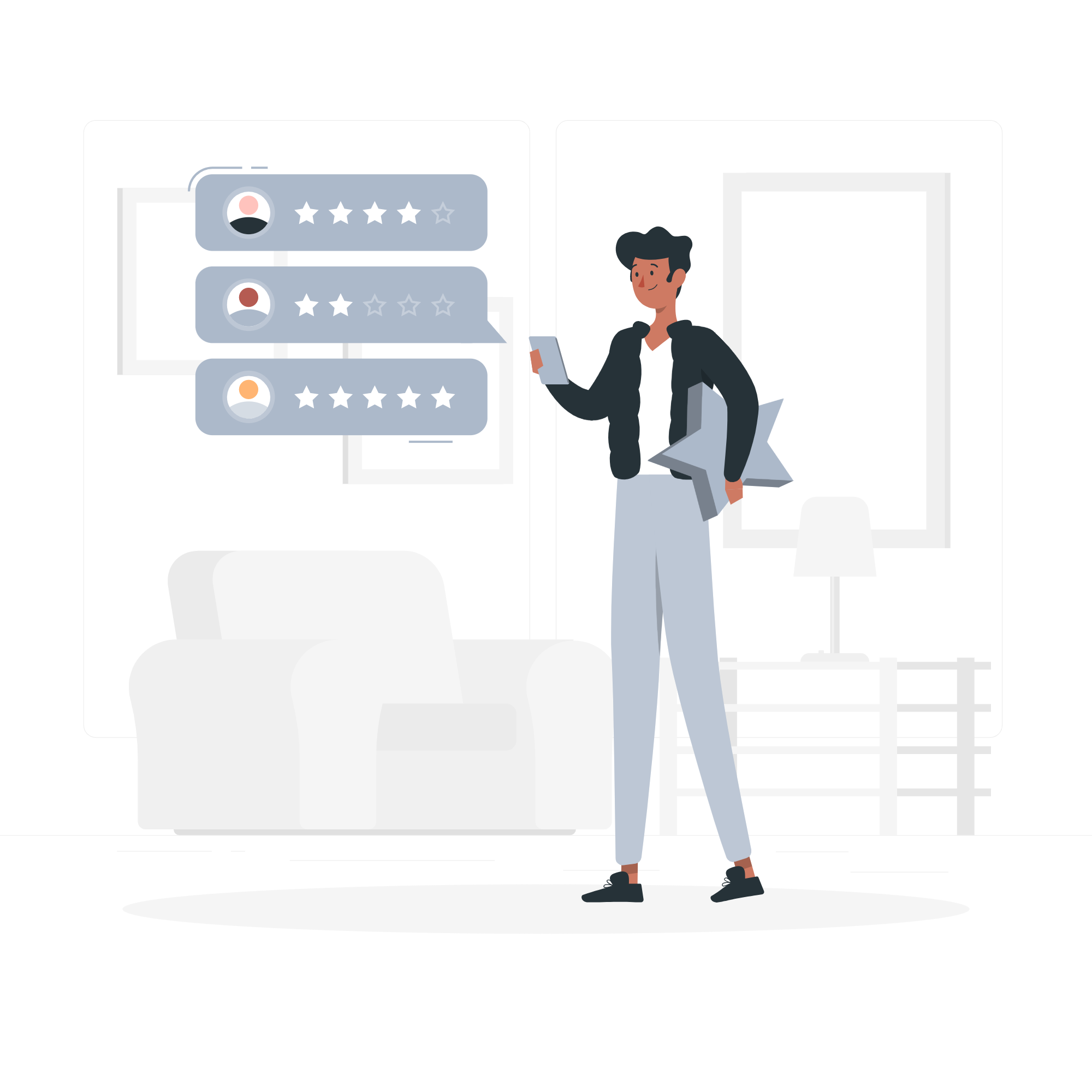Introducing image optimisation: Reducing file size without compromising quality
Optimising images is an essential aspect of website design, applications and digital marketing. The aim of the optimisation process is to reduce the size of image files without losing quality. This can make web pages load faster, improve the user experience and even have a positive impact on website SEO. In this guide, we will detail the techniques for optimising your images without compromising their quality.
Need a website?
Ask for a free quote!
The need to optimise images
In the world of digital marketing, image optimisation has become a top priority to improve user experience and web page load times. The size of image files can become a concern, particularly for websites with a large number of visuals. Unoptimised images can lead to problems such as longer loading times, higher bandwidth consumption and reduced user engagement.
According to the HTTP Archive, on average, images account for 21% of the total size of a web page.  - a figure that can easily increase if images are not optimised. For example, the CNN news site uses a huge number of images and multimedia files, increasing the total page size to almost 7.4MB.
- a figure that can easily increase if images are not optimised. For example, the CNN news site uses a huge number of images and multimedia files, increasing the total page size to almost 7.4MB.
Image Optimisation Methods
Image optimisation can be achieved through various encoding, compression and format change methods. Some of the most common techniques include colour reduction, lossy and lossless compression and resolution reduction.
Lossy compression is a popular method of removing information from an image that is less perceptible to the human eye. For example, JPEG is a commonly used format for lossy compression. It is ideal for photographs and images with lots of colour and detail.
Lossless compression, on the other hand, preserves all the information in the image, although the file size is generally larger. Formats such as PNG and GIF are commonly used for lossless compression. This makes them ideal for logos, icons and images containing text.
Next comes colour reduction, which can greatly reduce file size, particularly for images with few colours. For example, if an image contains only black and white, it can be saved in 2-bit colour depth, reducing the file size.
Finally, resolution reduction involves reducing the number of pixels in an image. This can be effective for images that will be displayed on smaller screens or with lower resolution. However, this method can lead to a loss of image quality. The image becomes less clear when enlarged.
The image becomes less clear when enlarged.
Image Optimisation Tools
To help webmasters and digital marketers optimise their images, a number of tools are available, including TinyPNG, CompressJPEG, ImageOptim and many others. These tools allow you to compress, change the format and modify the resolution of your images in just a few clicks, while preserving their quality.
For example, TinyPNG is a free online tool that uses lossy compression to reduce the size of PNG and JPEG files. It is particularly useful for optimising images for the web, as it maintains acceptable visual quality while significantly reducing file size.
ImageOptim is an image compression tool for the Mac that supports a wide range of image formats, including JPEG, PNG and GIF. ImageOptim can reduce file sizes by up to 80%, with no visible loss of quality.
Conclusion
In short, optimising images is an essential part of improving loading times and user experience on a web page. Through effective optimisation methods and the use of various tools, webmasters and marketers can reduce the size of image files without compromising their quality, while improving user engagement and the performance of their website.
Find out more about our WordPress site maintenance services
Example 1: Compress images into PNG or JPEG using online tools such as TinyPNG or CompressJPEG. These tools can considerably reduce the size of image files without any noticeable loss of quality.
Example 2: Use image compression software such as Photoshop or GIMP, which have options for optimising images without loss of quality. This can include reducing the number of colours used in an image, reducing the resolution, or applying minimum-loss compression techniques.
Example 3: Use WordPress plugins like Smush or ImageOptim that can automatically optimise the images on your site. These plugins compress images when they are uploaded, reducing their size without any noticeable loss of quality.
Example 4: Use APIs such as Google's Guetzli or Mozilla's MozJPEG. These APIs enable image compression with very minimal loss of quality.
Example 5: Use the WebP format for images. WebP is a modern image format developed by Google that offers superior compression to traditional image formats such as JPEG and PNG. Most modern browsers support WebP, so by using this format you can reduce the size of image files without any loss of quality.
Example 6: Use cloud image compression services such as Cloudinary or imgix, which can automatically optimise your images when they are uploaded.
Example 7: Use Lazy Loading for images. This means that images are only loaded when they are about to pass into the user's field of vision, which reduces the total weight of the page to be loaded initially.
Example 8: Serve images at the right size. In other words, resize the images on your website to match the size at which they will be displayed. This makes it possible to reduce the size of images without any loss of quality.
To find out more
1. [How to reduce the size of your images without losing quality](https://www.canva.com/fr_fr/apprendre/reduire-taille-image/) - Canva offers a tutorial on optimising images and reducing their size while maintaining high quality.
2. [5 tools tested and approved](https://www.codeur.com/blog/optimiser-images-site-web/) - This Codeur blog compares and examines several image optimisation tools.
3. [Reduce the size of an image online](https://compressimage.toolur.com/fr/) - Toolur is an online tool that can help compress and reduce the size of images without loss of quality.
4. [Compress online images](https://www.iloveimg.com/fr/compresser-image) - Iloveimg is another option for compressing online images while preserving their quality.
5. [Tuto : Comment réduire le poids des images sans perte de qualité](https://www.numerama.com/tech/171113-tuto-comment-reduire-le-poids-des-images.html) - Numerama also offers a tutorial on how to reduce the weight of images without losing quality.