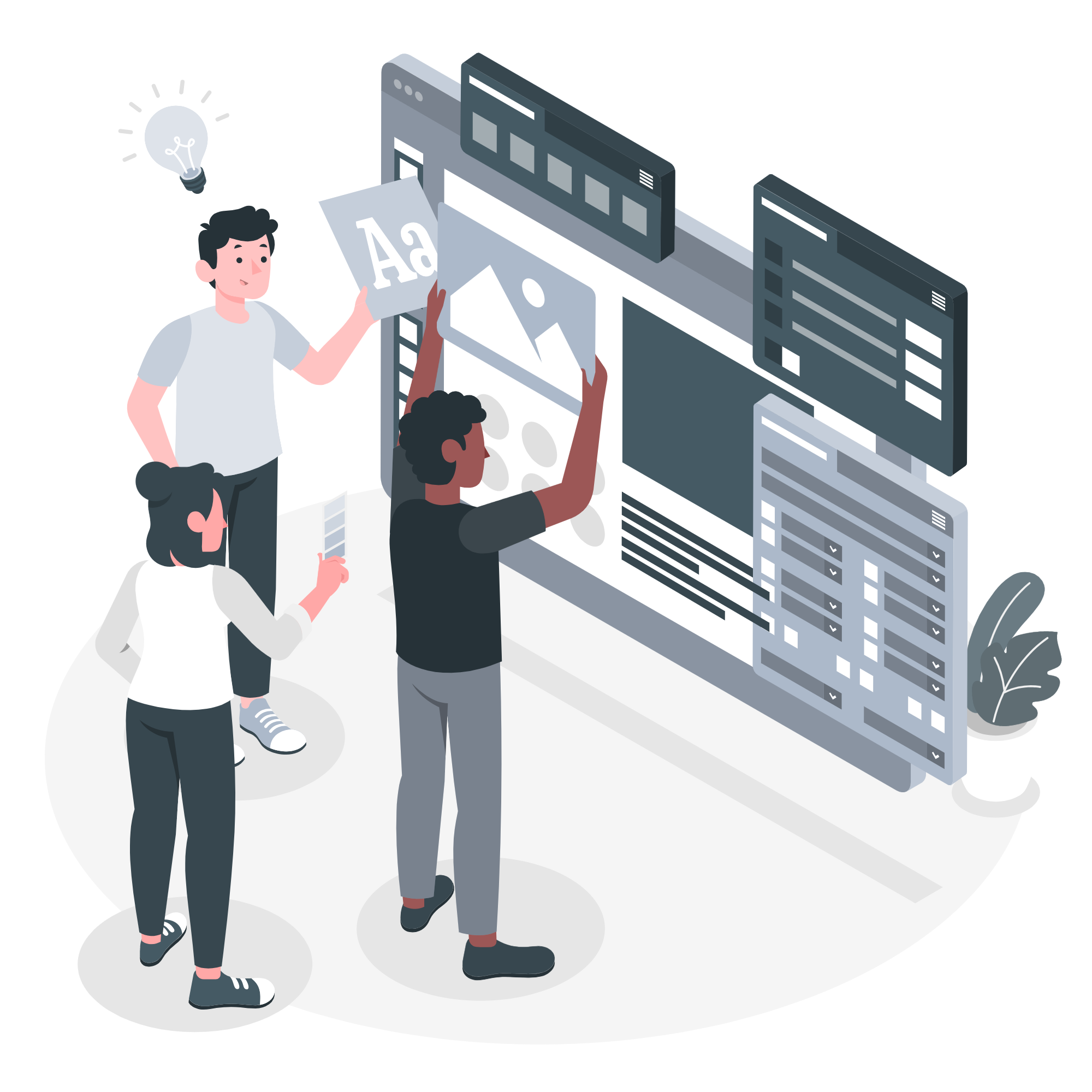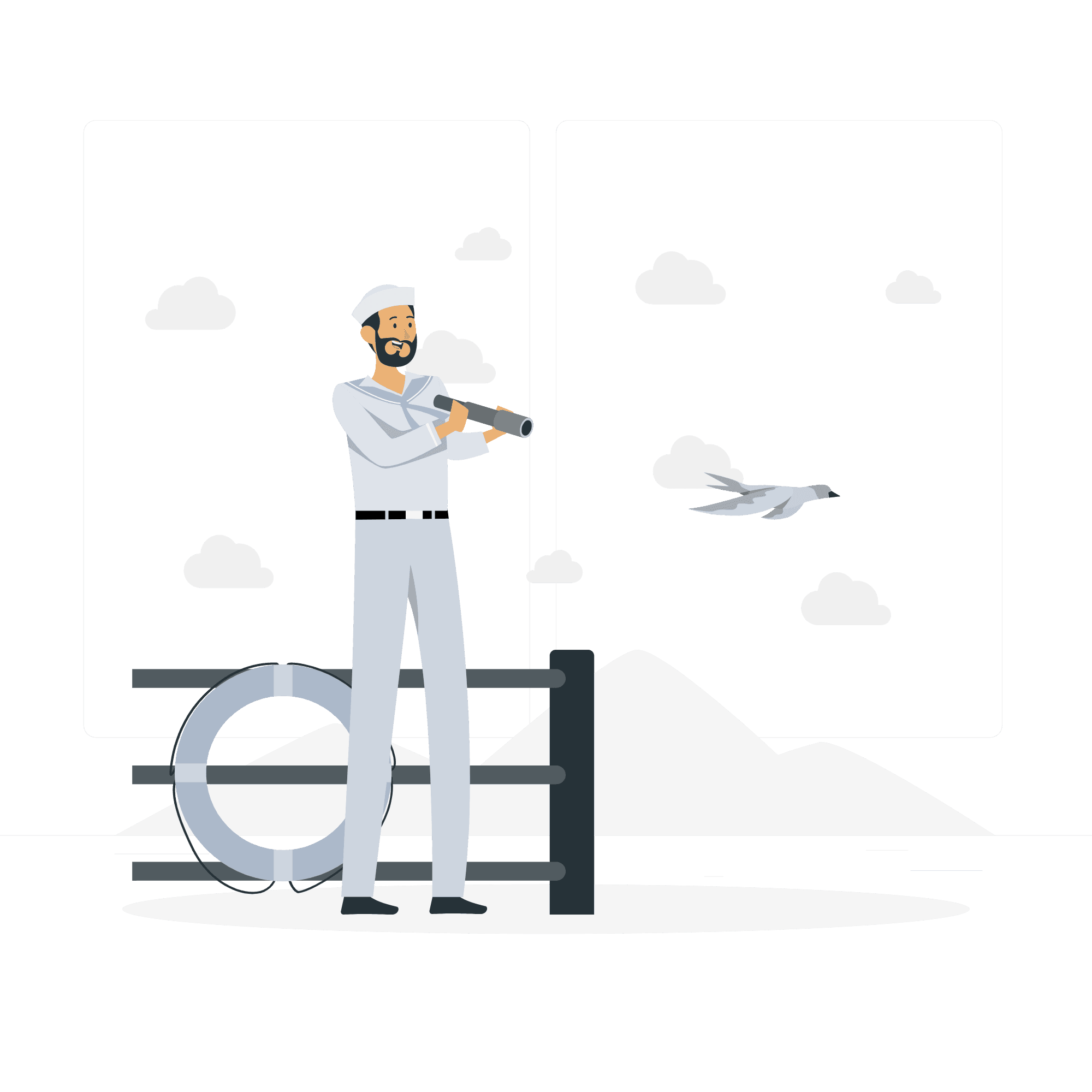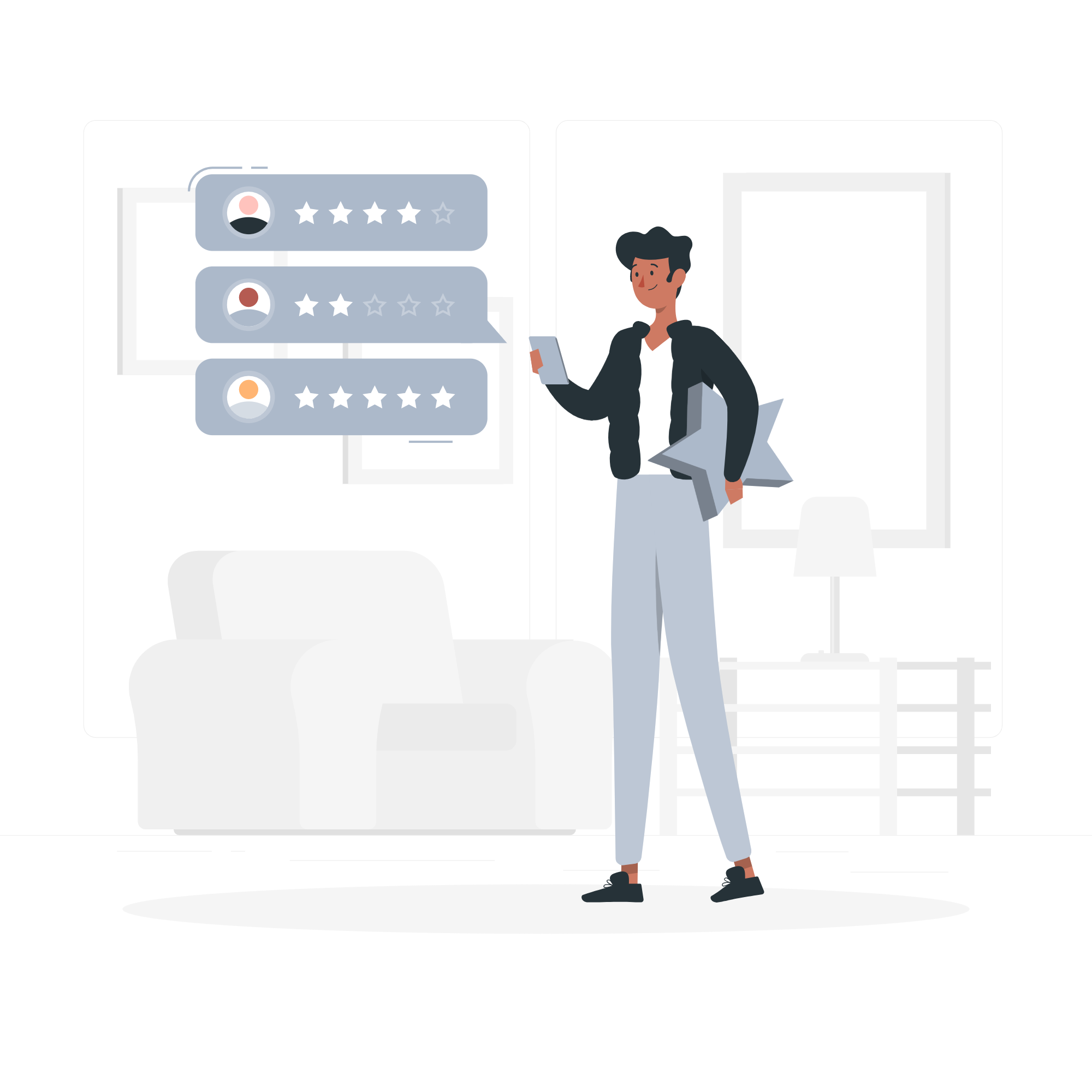Understanding the needs of mobile users
With the advent of the digital age, most audiences now use mobile devices to browse the web. Consequently, it is vital for businesses and content creators to adapt their strategies to match the preferences and requirements of mobile users. Effective mobile content is short, direct and optimised, ensuring a fluid user experience even on the smallest screens.
The specific features of content for mobile users
Content aimed at mobile users needs to be adapted in a number of ways. Firstly, the size of the content is crucial. Mobile users generally prefer content that gets straight to the point, without being cluttered with unnecessary detail. In addition, the actual size of the screen comes into play - content needs to be readable without the need to zoom or scroll excessively. Then there's the loading time.
How to adapt content for mobile devices
To adapt content for mobile devices, content creators can use various tools and techniques. Tools such as Google's Mobile-Friendly Test can help identify aspects of the site that are not mobile-friendly. In addition, the choice of keywords should also take account of mobile search trends, given that many people use voice search on their devices.
The importance of a solid mobile content strategy
An effective mobile content strategy can greatly improve accessibility, engagement and ultimately, conversion rates. As more and more users shop and research online from their mobile devices, the importance of having a solid strategy cannot be underestimated.
Need a website?
Ask for a free quote!
Understanding today's mobile ecosystem
In 2024, more than 59 % of the world's web traffic will come from smartphones, a figure that has been growing steadily for ten years. This simple statistic radically changes the way we have to think about content: the screen is no longer a 24-inch monitor but a surface of barely 6 inches, held in the palm of the hand, consulted in the metro, at the café or between two meetings. For an editor or marketing manager, ignoring this context is like talking out loud in a room already full of conversations. But the mobile ecosystem is not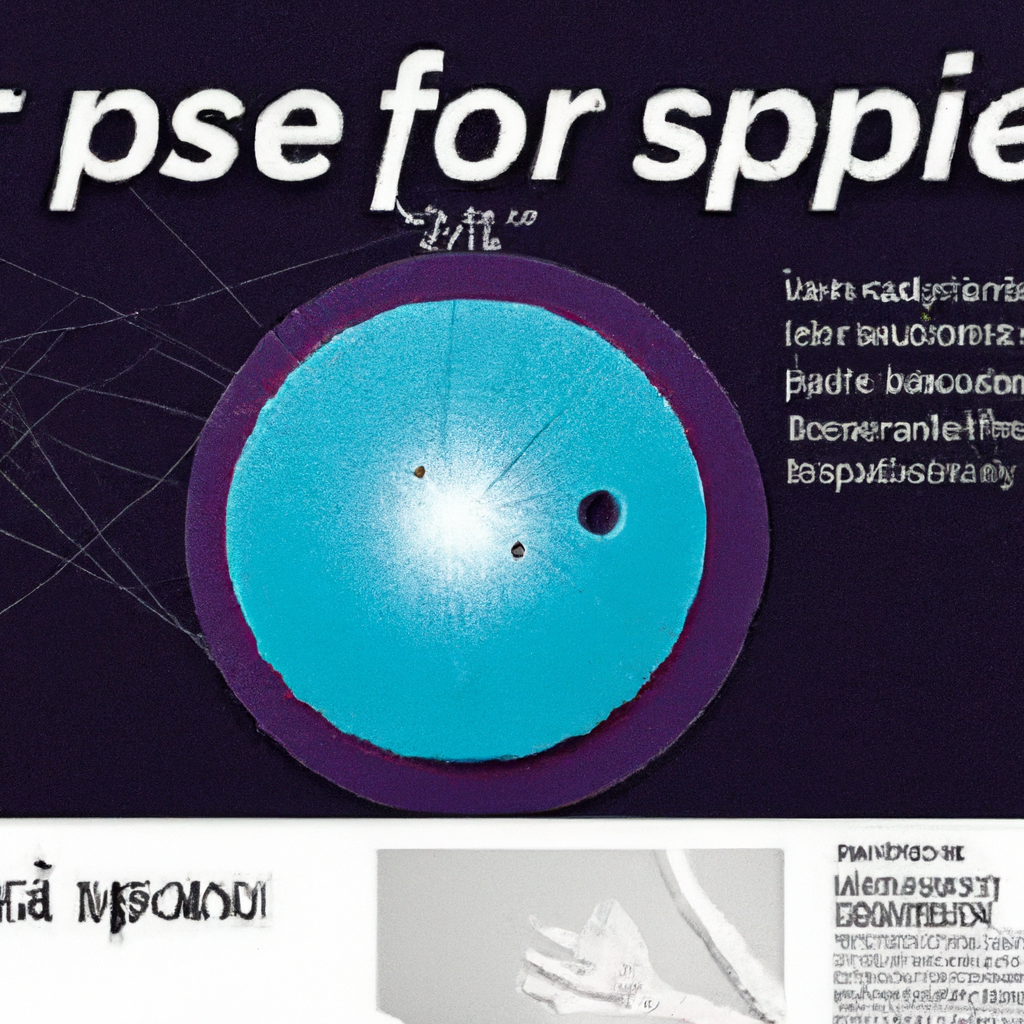 It's also a question of bandwidth, tactile gestures, applications that are constantly superimposed and notifications that fragment attention. Let's take TikTok as a concrete example: this network, based on video loops lasting a few seconds, has redefined user expectations in favour of instant and visually eye-catching content. The challenge for any creator is therefore twofold: to capture attention quickly and to remain relevant throughout the multiple and dispersed interactions that characterise mobile browsing.
It's also a question of bandwidth, tactile gestures, applications that are constantly superimposed and notifications that fragment attention. Let's take TikTok as a concrete example: this network, based on video loops lasting a few seconds, has redefined user expectations in favour of instant and visually eye-catching content. The challenge for any creator is therefore twofold: to capture attention quickly and to remain relevant throughout the multiple and dispersed interactions that characterise mobile browsing.
Designing for speed
The 5G connection has not removed the need for fast loading times; it has made it even more compelling. Google's research shows that a three-second delay can lead to a loss of 53 % of mobile visitors. BBC News, faced with a global audience on sometimes unstable networks, has managed to reduce the average size of its pages to 800kb by compressing its JavaScript scripts, banning superfluous fonts and implementing an Edge caching system. The result: increased retention of 12 % in African markets, where the average speed remains below 10 Mbps. To replicate this success, limit the number of server calls, implement lazy loading for images below the fold and adopt modern formats such as WebP or AVIF. Don't forget to measure the Core Web Vitals (LCP, FID, CLS); these are no longer just technical indicators, but have become SEO ranking criteria since the Google Page Experience update.
Prioritising essential content through visual prioritisation
On a smartphone, the first impression is 600 pixels high. This is where visual hierarchy makes all the difference. The inverted pyramid method, borrowed from  in journalism, puts the most important information first, followed by contextual details. The New York Times applies this rigorously in its application: a punchy headline (maximum 60 characters), a contextual supertitle (category, location) and a three-line summary. Details and related links are revealed only after a scroll gesture, thus avoiding the intimidating "wall of text". When designing, think about the hot zones identified by eye-tracking studies: the top left-hand corner concentrates 41 % of initial attention. By placing your CTAs, key statistics or strong quotes in this area, you maximise the probability of conversion. The aim is not to reduce the content but to cut it up intelligently so that it remains digestible, even on a 6-inch screen.
in journalism, puts the most important information first, followed by contextual details. The New York Times applies this rigorously in its application: a punchy headline (maximum 60 characters), a contextual supertitle (category, location) and a three-line summary. Details and related links are revealed only after a scroll gesture, thus avoiding the intimidating "wall of text". When designing, think about the hot zones identified by eye-tracking studies: the top left-hand corner concentrates 41 % of initial attention. By placing your CTAs, key statistics or strong quotes in this area, you maximise the probability of conversion. The aim is not to reduce the content but to cut it up intelligently so that it remains digestible, even on a 6-inch screen.
The role of adaptive typography
Responsive design is not just about grids; typography is the backbone. A survey by Smashing Magazine shows that a font size of less than 16 px increases the bounce rate by 8 %. Use relative units such as rem or vw to dynamically adapt text size, and adopt fluid typography via the CSS clamp() function to find the perfect balance between legibility and information density. Spotify, for example, automatically switches from 16 px to 20 px for its lyrics when the user activates the Now Playing mode, taking into account the distance from the phone when listening hands-free. The line-height also deserves special attention: a ratio of 1.4 to 1.6 makes it easier to scan, which is essential when users scroll quickly with their thumb.
Optimising for scroll reading
The mobile user is a compulsive scroller, swallowing the Twitter feed or Facebook timeline with the same familiarity as turning the pages of a magazine. Let's make the most of it! Apple News' chapters segment a long article into micro-interactive sections: each segment loads independently, avoiding waiting pauses. For a content site, reproducing this model means inserting gentle friction points: visual sub-headings, full-width illustrations, highlighted quotes or light animations that reignite attention every 400 - 600 words. Medium, which popularised the progress bar at the top of the screen, offers another textbook example: this bar encourages the reader to finish the article, as it turns reading into a measurable objective. You can integrate a similar bar with a few lines of JavaScript, improving reading completion by up to 30 % according to an internal Medium study.
Adapting media formats: images, video and audio
Visual content weighs a lot, but it's essential. The trick is to send the right quality at the right time. The tag
Case study: progressive loading of the Guardian
When The Guardian migrated to its new Slim design, its team introduced Progressive Image Loading. The principle: first deliver a blurred miniature encoded in Base64, which is then replaced by the high-definition version when it enters the viewport. The result: a Time To First Paint (TTFP) reduced to 1.2 seconds, an improvement of 52 % on 3G connections. This approach uses the Intersection Observer library to detect the visibility of the element, proving that performance optimisation and user experience can go hand in hand without compromising editorial quality. For small teams, ready-to-use solutions such as lazysizes or blur-up from Cloudinary offer the same results in just a few lines of code.
Structuring mobile-friendly navigation
Gone are the days of horizontal menus with ten items permanently displayed. Gone are the hamburger or, better still, the bottom nav bar popular in native apps. Instagram has moved its release reel button to the centre of this bar to encourage the creation of content, proving that a simple change in navigation can influence user behaviour. On the web, the fixed navbar at the bottom (position: fixed; bottom: 0) increased the click-through rate by 15 % in tests carried out by Nielsen Norman Group. Also consider intelligent scroll hijacking: automatically hide the header when scrolling down and make it reappear when scrolling back up. This conserves screen space without sacrificing quick access to the main categories. For sub-menus, opt for accordions or full-screen mega-menus that exploit vertical height rather than stacking invisible hierarchical levels.
Think Thumb Zone and tactile ergonomics
Steven Hoober, in his book Designing for Touch, maps out the Thumb Zone, the area that the thumb reaches effortlessly on a smartphone. The upper zones quickly become difficult to reach, especially on XL screens. In practical terms, place your primary action buttons (CTA, payment, share) in the bottom third of the screen. Uber exploits this principle: the map occupies the inaccessible area, while the Confirm or Cancel buttons are within immediate reach of the thumb. This is an implicit application of Fitts' law: the bigger and closer a target is, the quicker it can be reached. Touch margins of at least 44 px, recommended by Apple, reduce tapping errors. Finally, don't forget tactile latency: instant haptic or visual feedback reassures users that their action has been taken into account, even if the server request takes another second.
Contextual and geolocalised personalisation
The mobile is a personal and geolocated device; ignoring these two facets is tantamount to depriving yourself of an unrivalled lever of relevance. Starbucks, a pioneer in mobile order & pay, adapts its list of recommended drinks according to the local weather: more frappuccinos when it's hot, more lattes when the temperature drops. Result: +24 % average basket on mobile orders. To implement contextual personalisation, cross-reference signals such as the time of day, GPS location and browsing history. But beware of confidentiality: the RGPD requires a legal basis (consent or legitimate interest) and greater transparency. One solution is to store this data locally (edge computing) and transmit only the essential requests to the server, thereby minimising the risk. PWAs (Progressive Web Apps) can manage offline personalisation logic, guaranteeing a fluid experience even without a network.
Mobile-first SEO and content discoverability
Since Google's mobile-first indexing, the robot gives priority to analysing the mobile version of pages. A navigation or data schema that is absent on mobile but present on desktop can therefore affect the ranking. Make sure you have the appropriate structured data (schema.org): Article, FAQ, HowTo increase visibility in rich results and are displayed differently on mobile (carousels, FAQ agreements). Also think about voice searches: 27 % of mobile queries are dictated to voice assistants. Write short (40 - 50 words) and direct answers, optimised for Position Zero extraction. Shopify, via its e-commerce blog, has tripled its voice traffic by adopting this format. Finally, AMP compatibility is no longer mandatory since Google's 2021 update, but the AMP principles - performance, minimalism, preloading - remain valid. Implement Service Workers for high-performance pre-caching without relying on a proprietary framework.
Accessibility and inclusiveness
Accessibility doesn't just benefit users with permanent disabilities; it improves ergonomics for everyone. High contrast makes it easier to read in bright sunlight, subtitles benefit commuters without headphones and keyboard navigation is useful for those with Bluetooth controllers. BBC iPlayer imposes subtitles on 100 % of its programmes and has reported a 10 % increase in average viewing time on the move. For the web, apply the Web Content Accessibility Guidelines (WCAG 2.2): descriptive alt text, correct ARIA roles, visible focus, contrast tests (AA minimum 4.5:1). Add the preference preference-reduced-motion to your CSS to deactivate animations for people prone to virtual seasickness. Linguistic inclusivity also counts: Deezer offers micro-content in over twenty languages to welcome new users depending on the locale detected, improving retention of 18 % in emerging markets.
Testing, analytics and continuous improvement
No mobile content strategy is set in stone. Mobile A/B testing does, however, require a specific methodology: small experiments, fine-tuned segmentation, and sufficient duration to achieve a level of statistical confidence. LinkedIn tests an average of 400 variants each week on its application. For a modest team, tools such as Firebase A/B Testing or Optimizely Web Experimentation enable tests to be deployed without further validation on the stores, thanks to remote flags. In terms of analytics, set up scroll depth trackers, tactile heatmaps and real time read metrics (active time, excluding pauses). Combine these with server logs to identify rage taps or form abandonment. The aim is to build a continuous improvement cycle: hypothesis, implementation, measurement, iteration. Every 1 % gain on mobile has repercussions across all channels, since mobile often serves as the entry point to the brand ecosystem (desktop, tablet, physical shop).
Multi-channel content strategies and continuity
The mobile is just one point of contact; it is part of a wider experience. Disney+ is an example of perfect continuity: an episode started on the bus can be continued to the second on the connected television in the living room. To achieve this, Disney synchronises the reading bookmarks in near real time via a GraphQL backend. In an editorial context, you can apply the same principle of synchronised playback between applications and websites using PWAs and RESTful APIs, or even GraphQL. Also think about intelligent handoffs: a shopping basket created on mobile must be found on the desktop without friction, otherwise the sale will be lost. Automatically triggered abandonment emails remind the user of the product seen on mobile, closing the omnichannel loop. Finally, invest in unified design systems: colours, typography and components must be consistent so that the transition from one medium to another remains seamless.
Conclusion: integrate mobile culture into your editorial DNA
Adapting content to mobile goes beyond a simple technical issue; it's a paradigm shift that affects loading speed, narrative form, tactile ergonomics, contextual personalisation and accessibility. The successes of the BBC, Guardian, Starbucks and Disney prove that a mobile-centric approach can transform the user experience and generate measurable gains, whether in terms of engagement, sales or reputation. By applying the principles outlined above - visual prioritisation, media optimisation, mobile-first SEO, continuous testing - you can anchor your content strategy in the real-life uses of web users. Mobile is no longer just another channel; it becomes the matrix that conditions all your editorial choices. Adopt this culture, learn from best practice and remember that every pixel, every second and every gesture counts in your users' pockets.