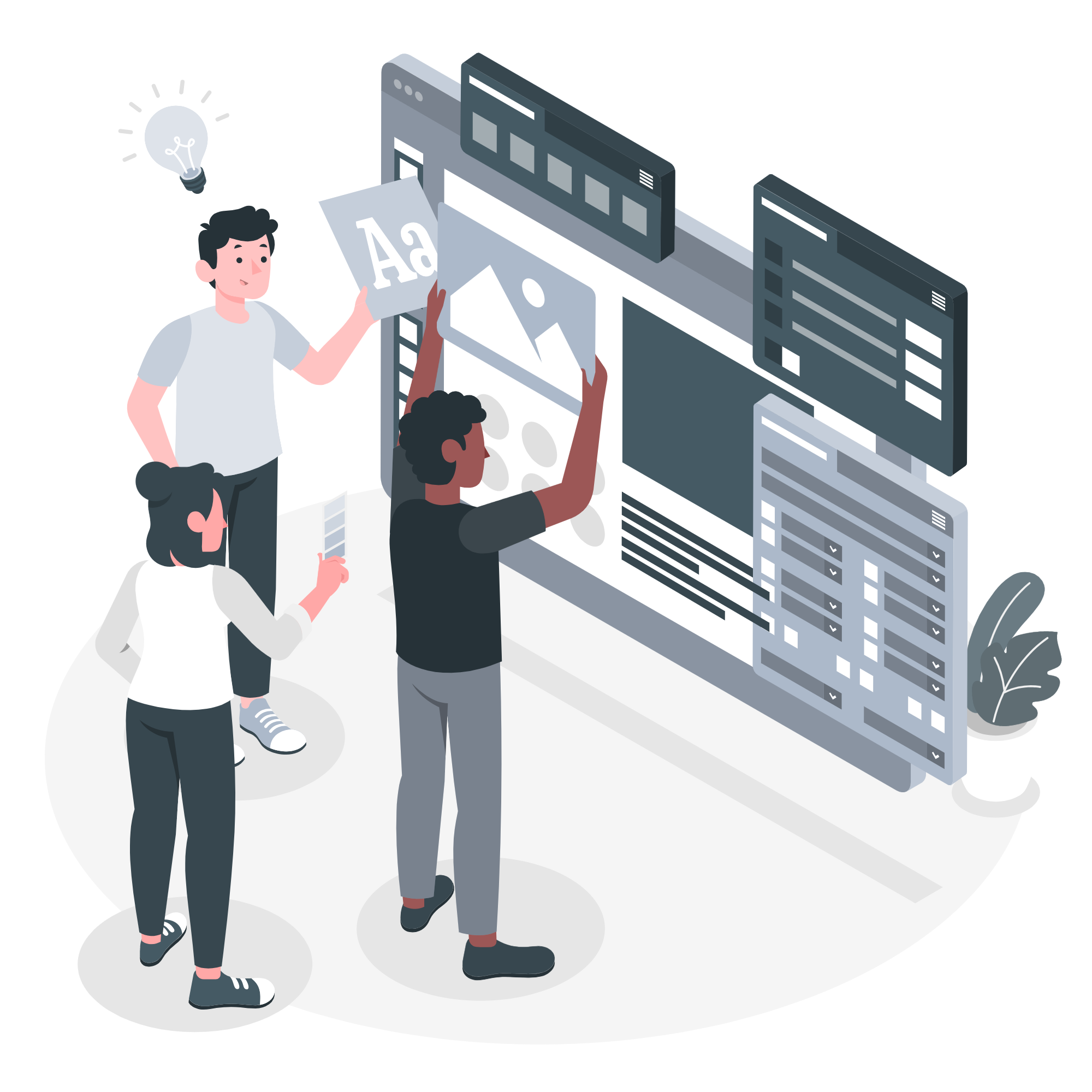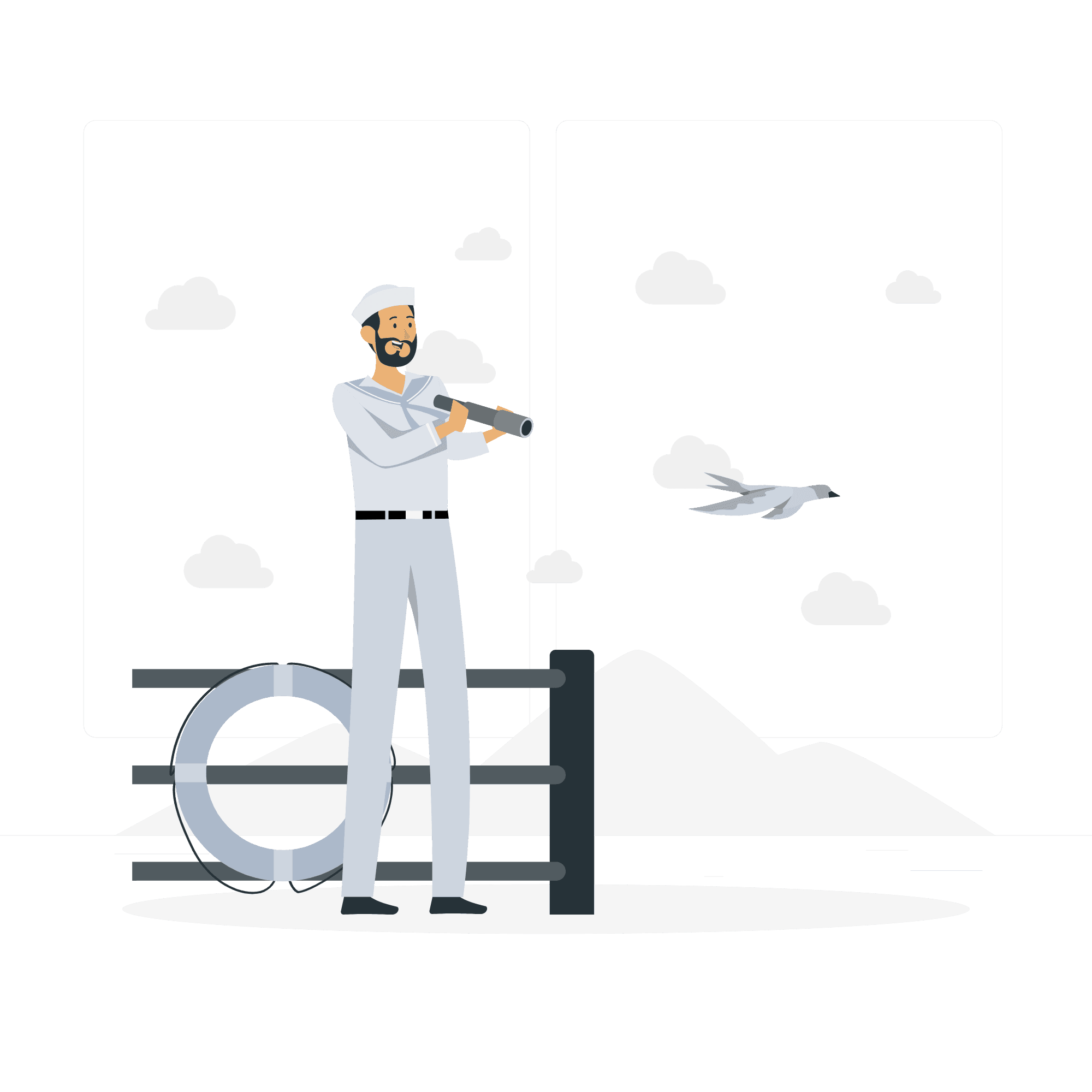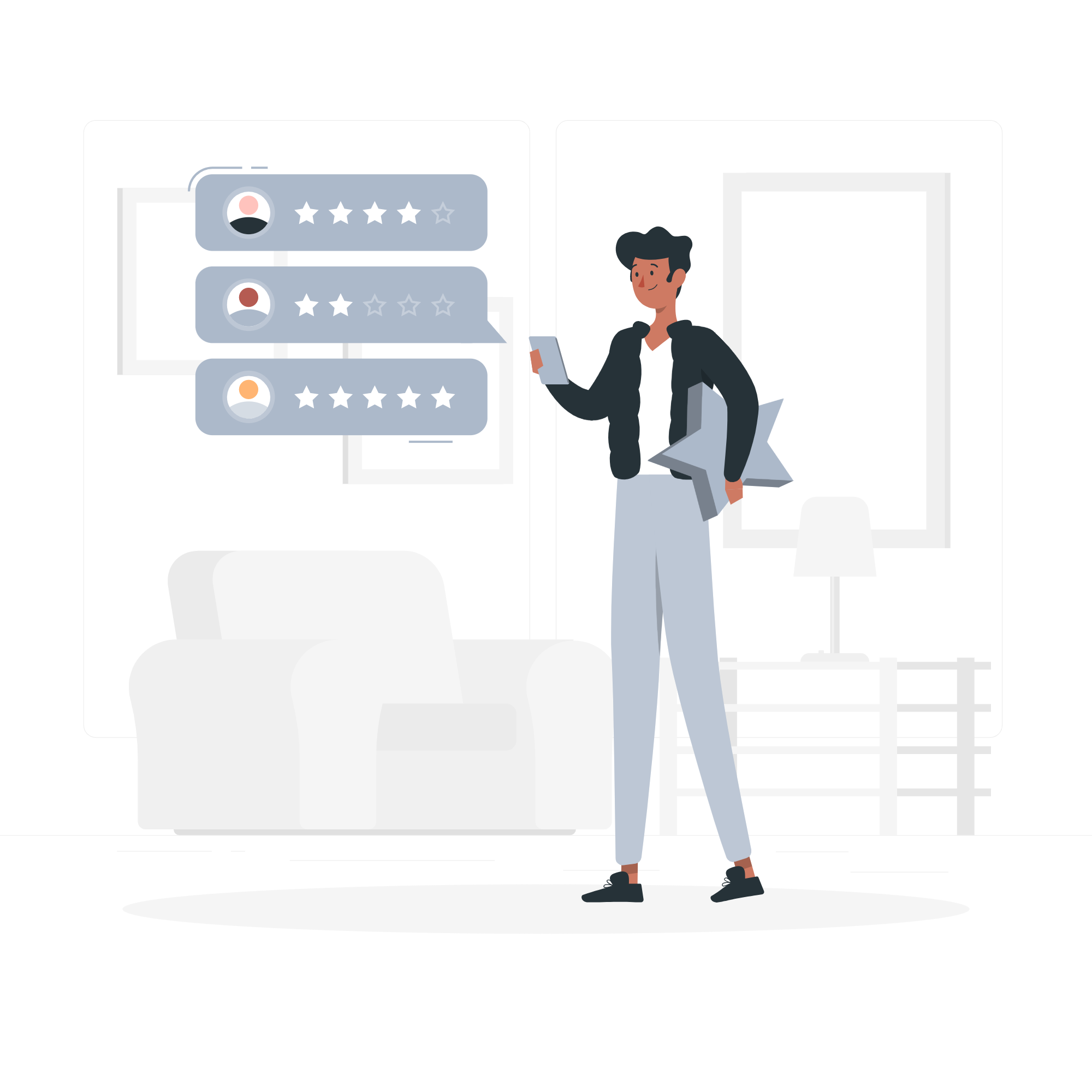Introduction
Google Analytics is an essential tool for anyone looking to improve their SEO strategy. It offers a wealth of accurate and useful data that can help you understand how users interact with your website. By analysing and interpreting this data, you can identify your site's strengths and weaknesses, and adjust your strategy accordingly to improve your search engine rankings.
Need a website?
Ask for a free quote!
html
Configuring Google Analytics for maximum SEO visibility
SEO optimisation with Google Analytics starts long before the reports are analysed: it all comes down to configuration. Many companies leave the default settings, only to be surprised when decisions are made on the basis of incomplete data. The first essential step is to filter your own traffic and that of your internal partners. Excluding the IPs of the head office, the digital agency or even your test centre avoids a he overestimation of organic traffic is particularly misleading when working on micro-conversions such as additions to the shopping basket. As an example, a Lyon-based SME in the B2B sector - which we'll call InoxPro - discovered that 18 % of its page views came from its sales team, completely distorting the correlation between SEO positioning and leads generated. After filtering, the content priorities changed radically, moving old technical articles to the top of the list.
he overestimation of organic traffic is particularly misleading when working on micro-conversions such as additions to the shopping basket. As an example, a Lyon-based SME in the B2B sector - which we'll call InoxPro - discovered that 18 % of its page views came from its sales team, completely distorting the correlation between SEO positioning and leads generated. After filtering, the content priorities changed radically, moving old technical articles to the top of the list.
The link with Google Search Console is the second pillar of an SEO-oriented configuration. Without this integration, all the (not provided) queries remain opaque and your decisions are based on an incomplete map. Connecting the two tools gives you a list of the actual queries and the average position per keyword. In practice, you also need to activate User-ID collection, which enables more reliable cross-device tracking. On media sites, where the visitor journey often begins on mobile via Google Discover and then continues on desktop, this functionality offers a unified view that reveals retention and internal linking opportunities that are often under-exploited.
Identify Pages with High SEO Potential using Content Reports
The Destination Pages and Site Content reports are veritable treasure maps if you know how to interpret them through an SEO prism. Start by sorting the URLs by decreasing organic sessions, then calculate the target/objective ratio achieved (registration, sale, form, depending on your model). You'll quickly detect pages that generate a lot of traffic but few conversions. For an e-commerce player in the cosmetics sector, this method revealed that the How to choose your mineral sunscreen blog page was attracting 42,000 organic visits a month, but was converting at only 0.3 %, compared with a site average of 1.1 %. In analysing Before the heatmap, the team added a product insert higher up in the content and inserted two internal contextual links to the relevant ranges: conversion rose to 0.9 % in just six weeks.
Before the heatmap, the team added a product insert higher up in the content and inserted two internal contextual links to the relevant ranges: conversion rose to 0.9 % in just six weeks.
Conversely, pages with low traffic but high conversion rates deserve to be pushed in the site architecture. Create a Pages segment 2 % then generate the list of the first 20 entries. Use this as a basis for strengthening your internal links from the heart of your mesh (home page, categories, anchor articles). A Canadian university adopted this approach for its continuing education programmes: by moving three strategic internal links, it saw the organic traffic of these pages jump by 280 % in three months, without a single additional external backlink.
Focus: the Behavioural Flow report
Few SEOs make use of the Behaviour Flow in Google Analytics, even though it is an ideal way of observing visitor paths. Filter on the google / organic source, then locate the nodes where the outputs are greater than 35 %. Ask yourself: does the page fully meet the search intent? Is the call-to-action aligned with the tunnel phase (discovery vs. decision)? A tourism company in Provence noticed that visitors landing on its Top 10 perched villages in the Luberon article left the site after two interactions. After integrating a Plan Your Tour widget, the bounce rate fell by 18 points and the average session length went from 1'42 to 3'05.
Track Keyword Performance with Search Console Integration
In the absence of explicit keyword data from Google Analytics 4, the link with Search Console becomes vital. Open the Queries report and cross-reference it with the Destination Page dimension. You'll get a double-entry table showing exactly which query feeds which page. Sort the rows by decreasing impressions, then identify the queries with an average ranking of 8-15: this is the hot zone where a little SEO help can propel the page to the first visible page. In a real-life case, a 3D printing pure-player identified the query high-strength PLA filament in position 12, with 6,000 monthly impressions. Rewriting the introduction, adding a comparative graphic and obtaining a themed backlink were all it took to move up four places - the impact on sales was measured at +14 % for the range concerned.
Also remember to segment by device type. The long tail queries that perform well on mobile are not necessarily the same as those on desktop, because of the different automatic suggestions and the often more transactional intent on smartphones. Use the Devices tab in Search Console, then create two personalised segments in Google Analytics. You'll sometimes find that a very text-heavy tutorial article underperforms on mobile because of a poorly integrated video or a loading time that's too long. By optimising the lazy-loading of iframes, a high-tech blog gained 0.8 s on its Largest Contentful Paint mobile; the Average Position report then showed a three-rank increase on the target keywords in the space of two weeks, further proof of the correlation between Core Web Vitals and SEO.
Analysing User Behaviour to Optimise Content
Simply reading page views is no longer enough; it's now time to look at engagement. Google Analytics 4 provides an essential indicator: Engagement Rate - based on sessions of more than 10 s or at least two screen views. Filter your main SEO pages, then spot those with engagement rates below 40 %. Generally, this indicates a lack of relevance, content that is too thin or a sub-optimal user experience. On the blog of a fintech start-up, the page How does blockchain work in finance? had an engagement of 28 %. Adding an illustrated insert explaining smart contracts, coupled with an accordion glossary, boosted engagement to 54 %, creating a virtuous circle of positive user signals.
Behind this indicator, don't forget to look at the Average Engagement Time and the Scroll Depth (set via Google Tag Manager). Studies carried out by Chartbeat and Nielsen Norman Group have shown that only the first 500 milliseconds are enough to decide to click on an internal link. On a recipe editorial site, a scroll analysis showed that 72 % of visitors left the article before reaching the complete list of ingredients. Reorganising the modules - final photo, then ingredient list above the waterline, and personal story at the bottom of the page - not only reduced the exit rate, but also increased the likelihood of being pinned on Pinterest, generating new organic backlinks.
Measuring the Impact of Loading Speed on Positioning
Core Web Vitals (LCP, FID, CLS) have a direct impact on Google rankings. Although Search Console already provides a dedicated report, Google Analytics can help correlate technical performance and business metrics. Activate Custom Metrics to send load time (from the Vitals Web API or the CrUX module) and then cross-reference it with Source / Medium. In the travel industry, a tour operator found that for every second saved on LCP, the average value of organic conversions increased by 7 %. By observing the curve, the technical team isolated a 1.5 MB hero image responsible for a plateau in mobile performance. Conversion then jumped after the AVIF format was implemented.
It is also possible to define an Audience of users affected by a CLS greater than 0.25, and then compare their behaviour with the normal audience. This will give you a real argument for convincing management to invest in front-end optimisation: on the scale of a SaaS site, the difference can represent several hundred thousand euros in annual pipeline.
Using Advanced Segments for Focused Targeting
Segments are the secret weapon for isolating SEO signals in the midst of data noise. Build a New organic visitors + session duration segment < 30 s + 0 conversions: this represents a pocket of users who are potentially disappointed by the content. Analyse their landing pages and identify headlines that promise more than they deliver (clickbait). A major French sports media reduced its news rebus by 25 % by harmonising headlines and content, while retaining the same appeal in Google Discover.
Conversely, a Recurring Organic Visitors + more than 3 sessions/month segment tells you which part of your audience is acting as a brand ambassador. By targeting them via email campaigns, you naturally generate more social signals (shares, comments) which indirectly strengthen your SEO. The positive feedback loop Analytics → Email → Social → SEO remains under-exploited, while several studies by Moz and CognitiveSEO show the correlation between social mentions and increased link profile.
Setting up customised dashboards for SEO
In addition to the native reports, a customised dashboard lets you consolidate all the relevant KPIs at a glance: organic sessions, engagement rates, conversions, loading times, average positions (via Data Studio or Looker Studio). Start by defining three levels of indicators: Technical health (CWV, 404 pages, server time), Content performance (sessions, ranking, exit rates) and Business impact (transactions, leads, revenue). Feed them with SMART objectives: +15 % organic clicks on mobile in six months, -10 % bounces on tutorial pages, +8 % top 3 keywords.
In a B2B context, linking Google Analytics to your CRM (HubSpot, Salesforce) via a common identifier paves the way for Closed-loop SEO. You're no longer just measuring forms filled in, but real opportunities and sales attributable to the organic channel. An HR software company discovered that visitors to their site who came from the open source HRIS keyword were signing higher-than-average 22 % contracts; this realisation led to the creation of a themed micro-site, supported by a pillar content strategy, which ended up doubling the volume of qualified leads in 12 months.
Detect Technical SEO Problems via Alerts and Events
Personalised alerts are often seen as a gimmick, but they can save an SEO. Programme an alert when organic traffic drops by 25 % day after day, or when the rate of pages with error 500 exceeds 1 %. At a retail giant, a CMS update de-indexed 18,000 duplicate product sheets; the alert triggered an immediate investigation, avoiding a long-term disaster comparable to the J.C. shoes fiasco in 2011. Penney shoes fiasco in 2011. Similarly, set up events to track CSS class changes that hide content (poorly managed lazy-load): if the content is not painted before the observed intersection, Googlebot may never see it.
You should also consider automation via the Google Analytics 4 API. A Python script scheduled on a daily basis can extract a list of pages with zero organic sessions over the last 48 hours, a potential sign of an unintentional noindex or an incorrectly configured redirect. Surprisingly, even modest-sized sites can detect up to 2-3 anomalies of this type per month - the investment in proactive monitoring pays for itself as soon as the first critical error is corrected.
Case study: SEO overhaul of a Fashion e-Commerce site using Google Analytics
In 2022, the fictional retailer Urban-Chic decided to migrate its Magento site to Shopify Plus. Fearing a loss of visibility, the SEO team devised a plan based on Google Analytics and the data collected prior to the redesign. First action: export the top 500 URLs ranked by organic revenue, including the anchors of major backlinks. This list was connected to a content map to ensure that every critical URL had a 301 redirect to its Shopify equivalent. The result: only 4 % of lost organic sessions in the first week, recovered by the third week.
Second stage: creation of a custom report cross-referencing Destination Page and Event: add to basket, filtered on source = google / organic. The report revealed that certain category pages, despite being very popular, were pushing an old Ajax filter model that was incompatible with image lazy-loading, resulting in a degraded FID. After correction, the number of additions to the basket from organic traffic increased by 18 %.
Finally, thanks to the VIP Organic Buyers audience (three or more purchases over 12 months), Urban-Chic launched dynamic Google Ads retargeting campaigns, but limited to low bids so as not to cannibalise SEO. The average engagement of these users, measured using the GA4 Engagement Time metric, exceeded eight minutes, demonstrating a strong sense of community. The halo effect improved the Net Promoter Score and generated five-star reviews, which Google local takes into account for the Map pack.
Good Practices and Common Mistakes to Avoid
Among the best practices, granularity often makes the difference. Tag each variable (CTA, article format, author) as a custom dimension. You can then check whether FAQ articles written by your in-house expert are outperforming those written by freelance authors, thus guiding your editorial investments. Another must: link each Objective to a monetary value, even an approximate one. Google will then attribute the E-commerce value to the organic channel, making your reports more convincing to non-technical decision-makers.
As far as mistakes are concerned, one of the most common is to judge SEO on traffic alone. This KPI, although important, must be considered in conjunction with the quality of sessions: duration, pages per session, engagement rate. It is not uncommon to see a rise in traffic accompanied by a fall in sales, a phenomenon typically linked to content generating an unsuitable audience. You should also avoid confusing correlation with causation: the simultaneous rise of a new video format and organic positions does not necessarily mean that video is responsible. Analyse backlinks, seasonality and algorithm updates (Core Updates) in the same period.
Conclusion: Actionable Roadmap
When configured and used methodically, Google Analytics becomes much more than a simple measurement tool: it's a veritable analytical brain for your SEO strategy. Data filtering, Search Console integration, behavioural analysis, loading speed, advanced segmentation, alerts, dashboards and CRM loops make up the seven pillars detailed in this article. The next step is to set up a 90-day sprint: select three quick-wins (high impression pages but position 8-15, LCP optimisation on mobile, low engagement content enrichment) and set measurable KPIs. Repeat the iteration process; with each cycle, the data will guide you towards new priorities, in a data-driven SEO approach that, in the long term, far surpasses intuition or simple competitive intelligence.
Find out more about our WordPress site maintenance services
Title: How to use Google Analytics to improve your SEO strategy
Introduction
Google Analytics is a valuable tool for anyone looking to improve their SEO strategy. This article will explain how to use Google Analytics to improve your SEO.
Sub-heading (H2): Configuring your Google Analytics Account
To start using Google Analytics, you first need to set up an account. It's a simple and straightforward process. Once your account is set up, you can start collecting data about your website.
Sub-heading (H2): Analysing Google Analytics Reports
Google Analytics offers a variety of reports that can help you understand how people get to your site and what they do there. These reports can help you identify the strengths and weaknesses of your SEO strategy.
Sub-heading (H2): Using Google Analytics to track backlinks
Backlinks are an important aspect of SEO. Google Analytics can help you find out which sites are linking to yours, which can give you an idea of the quality of your backlinks.
Sub-heading (H2): Understanding Conversion Reports
Google Analytics conversion reports tell you what actions visitors have taken on your site, such as filling in a form or making a purchase. This information can help you understand which elements of your site are performing well in terms of conversions.
Sub-heading (H2): Conclusion
In short, Google Analytics is a valuable tool for anyone looking to improve their SEO strategy. By carefully examining the data provided by this service, you can adjust your strategy to achieve better results.
KeywordsGoogle Analytics, Search Engine Optimisation Strategy, Google Analytics Reports, Google Analytics Account, Backlinks, Conversion Reports.
To find out more
1. 5 ways to use Google Analytics in your SEO strategy by WSI Orion: https://www.wsi-marketing-internet.com/5-facons-dutiliser-google-analytics-dans-votre-strategie-seo/
2. "How to optimise your SEO with Google Analytics" by Axenet: https://blog.axe-net.fr/comment-utiliser-google-analytics-pour-seo/
3. "How to use Google Analytics to improve your SEO performance" by Eskimoz: https://www.eskimoz.fr/google-analytics-seo/
4. "Google Analytics and SEO: 7 reports to improve your SEO" by Mazen: https://www.mazen-app.fr/blog/google-analytics-et-seo-7-rapports-pour-ameliorer-votre-referencement
5. "Google Analytics: 5 essential reports for your SEO" by WebRankInfo:
http://www.webrankinfo.com/dossiers/astuces/google-analytics-seo
6. "The 10 commandments of Google Analytics for good SEO" by Search Engine Land:
https://searchengineland.com/google-analytics-tutorial-10-pour-un-bon-referencement-116548
7. "Piloter son référencement naturel avec Google Analytics" by JVWeb:
https://www.jvweb.fr/blog/piloter-referencement-naturel-google-analytics/
8. "Google Analytics: The complete guide" by La fabrique du net:
https://www.lafabriquedunet.fr/blog/google-analytics-guide-complet/
Note: Some links may have been modified or deleted after this list was compiled.